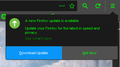FF 64.x How to DISABLE automatic updates
Hi! Still STRUGGLING w/ FF (Vs. 64.0x) ... Each (UNwanted) update makes it worse so I want to DISABLE updates; or at least have the choice of whether or not I want to install them. I can AXS prefs.js but there are no text strings similar (exactly like) the examples online, here, etc....
I have: 'user_pref("app.update.enabled", false); ' which is already set to false so I’m not sure why I still get these updates?. PLEASE ADVISE. Thank you Signed a VERY disappointed Mozilla faithful.
HERE ARE THE DIRECTIVES FROM MY PREFS.JS (ALL RELATING TO "UPDATE")
user_pref("app.update.disable_button.showUpdateHistory", false); user_pref("app.update.download.attempts", 0); user_pref("app.update.elevate.attempts", 0); user_pref("app.update.lastUpdateTime.addon-background-update-timer", 10-digits); user_pref("app.update.lastUpdateTime.background-update-timer", 10-digits); user_pref("app.update.lastUpdateTime.blocklist-background-update-timer", 10-digits); user_pref("app.update.lastUpdateTime.browser-cleanup-thumbnails", 10-digits); user_pref("app.update.lastUpdateTime.experiments-update-timer", 10-digits); user_pref("app.update.lastUpdateTime.recipe-client-addon-run", 10-digits); user_pref("app.update.lastUpdateTime.search-engine-update-timer", 10-digits); user_pref("app.update.lastUpdateTime.services-settings-poll-changes", 10-digits); user_pref("app.update.lastUpdateTime.telemetry_modules_ping", 10-digits); user_pref("app.update.lastUpdateTime.xpi-signature-verification", 10-digits); user_pref("app.update.service.enabled", false); user_pref("app.update.service.errors", 1);
P.S. I've used Mozilla based browsers and email clients ever since I started using PCs. I realize one gets what one pays for but, like most other S/W these days (ESPECIALLY MS WINDOWS 10) sit aeems we are the alpha testers. (“Volunteers” – despite not wanting to!) which holds VERY true for FF and Tbird. So I guess we are giving back indirectly.
All Replies (10)
vtanyav said
Each (UNwanted) update makes it worse so I want to DISABLE updates; or at least have the choice of whether or not I want to install them.
Hello vtanyav,
In Options => General, under "Firefox Updates" you can check : "check for updates but let you choose to install them" .....
Wikipedia has a list of all firefox versions and you can find the version that still allows you not too check or be notified of updates. https://en.wikipedia.org/wiki/Firefox_version_history
you can use "find on page" keywords like "removed" or disabled
If anyone knows which version had the awesome add ons like user switcher/ downloading of videos/ music/ images off any page/ ad blocker and the screenshot entire page too png without scribble on. and options/ preferences with the tabs and turn off javascript/ images. that would be great...
@ vtanyav
What in particular are the problems with Firefox 65 and 64 that you are struggling with?
@ CapnBlack
Could you please start a new thread for your question?
Then you can provide more information like your operating system and installed extensions/plugins.
McCoy said
vtanyav saidEach (UNwanted) update makes it worse so I want to DISABLE updates; or at least have the choice of whether or not I want to install them.Hello vtanyav,
In Options => General, under "Firefox Updates" you can check : "check for updates but let you choose to install them" .....
Hi and thanks. I've done that - but I don't want FF to keep prompting me for updates. I prefer the old s/w where one has the "NEVER remind me" option - I will remember...
CapnBlack said
Wikipedia has a list of all firefox versions and you can find the version that still allows you not too check or be notified of updates. https://en.wikipedia.org/wiki/Firefox_version_history you can use "find on page" keywords like "removed" or disabled If anyone knows which version had the awesome add ons like user switcher/ downloading of videos/ music/ images off any page/ ad blocker and the screenshot entire page too png without scribble on. and options/ preferences with the tabs and turn off javascript/ images. that would be great...
Hi and thanks. I was *forced* to get IIRC? ?61.00 - which is when FF really "fell apart" the one I was using was 59.00 (?) maybe? There ARE more & more pages that do not display properly; mostly buttons are absent or hitting them does nothing. I have to use MSEdge (less functionality than windows 10) for Walmart which is a BIG site! Several years ago after a FF UPDATE I could not PRINT (anything from FF). After reinstalling etc... it was finally suggested to reset or something? Everything was deleted but it solved the problem. However, had 2 start from scratch w/ bookmarks, cookies, etc. & one can't get time back. I don't know what chrome is like If you FIND a FF version that does not INSIST on you upgrading to a 6x.xx version PLEASE let me know.
Thanks
P.S. The point of my reply was how updates have negatively affected FF (For me) & Y I would have liked to OMIT them until THOROUGH testing Maybe ,LOL
cor-el said
@ vtanyav What in particular are the problems with Firefox 65 and 64 that you are struggling with?
Hi, I did not see this post thank you! Page displaying (Actually not displaying) IMPORTANT features like "cost", "Add to cart", "continue" ... Some pages don't do anything when a button's clicked e.g. "search" and NOTHING happens (Status bar is blank) These are really script based problems. (IMHO)??? And layout issues where a SOLID color BOX (maybe a misplaced frame(?)) sits on top of info E.G. "accept" or not; "continue" or not ... The mouse does not click thru it. There are many more and IMO this inability 2 "Never remind me" of updates is ABSENT (with later versions?) b/c FF wrote it out?
Thanks again
cor-el said
@ CapnBlack Could you please start a new thread for your question? Then you can provide more information like your operating system and installed extensions/plugins.
Sorry - was this for my question? My OP was how to DISABLE prompts for updates? I have no more questions now. I assume FF has written out any possibility of removing prompts to update. Since updates have negatively affected MY experience w/ FF, & they R nearing being mandatory, next step would B taking on Mozilla LOL.... I have searched for the problems and I don't C them on the internet. And should I be able to fix it, another update will likely cause other problems. Thanx for the links.
The only way to disable updates is to use a policies.json file.
Also see :
https://techdows.com/2018/09/prevent-firefox-63-from-updating.html
Prevent Firefox from updating :
- Download and Install Enterprise Policy Generator add-on from AMO
- Click on its icon on the toolbar
- In the left pane, after scrolling down under ‘Updates & Data Collection’
- Select ‘Prevent Firefox from Updating’.
https://addons.mozilla.org/en-US/firefox/addon/enterprise-policy-generator/