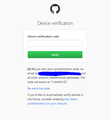Unable to login to Git-Hub from firefox
Hi, When I try to login to my GitHub account from firefox I am getting redirected to 'https://github.com/sessions/verified-device' which says that an authentication code has been sent to my email address. But I haven't received any emails. When this problem persisted for a second day, I decided to send a support request to git-hub and got a weird error (see screenshot attached). So I switched to chrome and tried to login. It worked like a charm. The login was successful right away.
Réiteach roghnaithe
Try to make new profile via about:profiles and set it to default. If its working, export your bookmarks from the old profile and import them to the new profile.
Read this answer in context 👍 1All Replies (2)
Réiteach Roghnaithe
Try to make new profile via about:profiles and set it to default. If its working, export your bookmarks from the old profile and import them to the new profile.
It worked! Thank you. Why would something like this happen in the first place? I probably will go back to chrome after this.