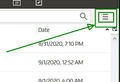The "settings" icon to change the look (color, line spacing of Emails etc. ) of Thundirbird is not displayed in. I'm unable to find it anyhwere or an icon or menu .
The "settings" icon to change the look (color, line spacing of Emails etc. ) of Thundirbird is not displayed. I'm unable to find it anyhwere or an icon or menu or change the present display. Where can it be?
All Replies (2)
Can't you access it from Tools menu? Or from the top-right side - attached a crop from your picture. Or do you mean other menu/other settings?
Apparently, you're using a non-default theme, which specifies the line spacing and colors. If you want to set your own colors and spacing, it's possible by applying a custom userChrome.css file to one of the built-in TB themes. As an example, see https://support.mozilla.org/en-US/questions/1304715