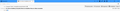next, previous
see my screenshot: 1.is it possible to remove this bar unwanted /ongewest/ and search bar /zoeken/? 'unwanted' does not help because there is a provider that must block spam . Search bar I never use, it only takes space. 2.above right I have next / previous /volgende/vorige/, these two arrows down / up. my wish is to have those two words: next /volgende/, previous /vorige/ next to this group at answer /beantwoor en/. this is better - easier than these arrows .... is this possible?
Réiteach roghnaithe
You can't place buttons from the Customize Toolbar window onto the Header Pane. They can only be placed on the Mail Toolbar. The add-on only allows customization of Header Pane buttons, which don't include Next and Previous.
Read this answer in context 👍 0All Replies (5)
The Global Search box, Ctrl+K, can be removed by opening the Customize Toolbar window (3-bar menu icon, Customize, Toolbar layout) and dragging the box onto the Customize Toolbar window. Drag the Next and Previous buttons from the window onto the Mail Toolbar. Drag and drop any buttons to rearrange the order.
To customize the Header Pane buttons, use this add-on:
https://addons.thunderbird.net/en-us/thunderbird/addon/msghdr-toolbar-customize/
Athraithe ag sfhowes ar
1. it does not work the way u describe: i can not drag this search bar. does it work by you? next/previous have no words only these signs , when i drag them they dont come in bar when i already have words but come above as signs.2.this addon i tested once- nothing special. thank you for these tips but its still not that way i wish.
Yes, it works for me, otherwise I wouldn't have suggested it. In the Customize Toolbar window you can choose icons only or icons and text (see picture). The add-on is the easiest way to change the buttons in the Header Pane.
do you understand my wish? 1.when you drag one of these icons, does it comes right above close to these words as my screenshot shows or it comes above as signs? i tried draging /as text/ once agian and it goes right above close to search bar! never close to these words as my wish is to make a nice line with all these words. 2. i opened this addon /it has a dutch version!/ which does not includes these words i need! - volgende/next/ and vorige/back/....what a pity! see my screenshot. in this addon i can hide unwanted what was my wish but not search bar which is not to hide here or in the software,right?
Réiteach Roghnaithe
You can't place buttons from the Customize Toolbar window onto the Header Pane. They can only be placed on the Mail Toolbar. The add-on only allows customization of Header Pane buttons, which don't include Next and Previous.