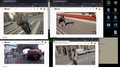Firefox lags when playing multiple videos.
I've only experienced this on Firefox, but while watching multiple videos/twitch streams, video playback becomes very choppy and laggy. Actually, firefox in its entirety becomes laggy. This is not a problem when using chrome/chromium, and my PC is more than powerful enough to handle this, with a rtx 2060 and an i5-10500. On chrome I've watched 4 streams on twitch at once with no issues, but on Firefox it starts becoming choppy with only 2 open. Anyone know how to fix this? I don't really want to use chrome anymore. I'm currently running Pop! OS 21.04, with Firefox version 89.0.2.
Athraithe ag Felix ar
All Replies (3)
I'm able to play 4 at the same time with no issue. see screenshot Download another copy of Firefox and run it from the folder to see if you have the same issue.
https://www.mozilla.org/en-US/firefox/all/#product-desktop-release
Operating System: openSUSE Tumbleweed 20210714 KDE Plasma Version: 5.22.3 KDE Frameworks Version: 5.83.0 Qt Version: 5.15.2 Kernel Version: 5.13.1-1-default (64-bit) Graphics Platform: X11 Processors: 8 × Intel® Core™ i7-4810MQ CPU @ 2.80GHz Memory: 31.0 GiB of RAM Graphics Processor: Mesa DRI Intel® HD Graphics 4600
@ jonzn4SUSE Thank you for the reply! Unfortunately, even after downloading a different copy of Firefox from the link you provided, the same issue still occurs. I've also tried other forks like LibreWolf. The issue only seems to happen when I have the videos playing in multiple firefox instances (like in your screenshot), if they are all on one instance (just in different tabs) then they all play perfectly. I'm just not sure what to do anymore to fix this.
Make sure you have the current ffmpegs and other dependencies from packman repository. see screenshot