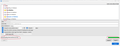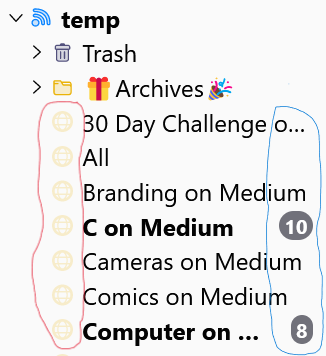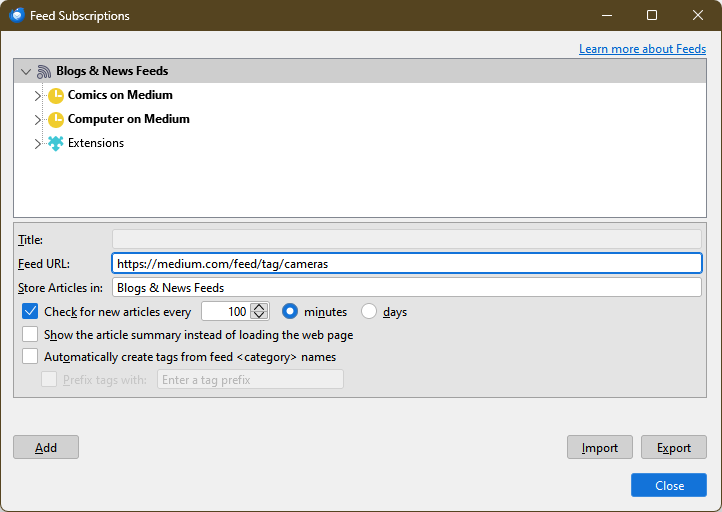Thunderbird's weird behavior with the RSS feed (Medium.com)
It started with Thunderbird 115.0.1, when Thunderbird couldn't fetch articles from the feed of Medium.com.
When I import a file (.opml) from Medium.com, Thunderbird only imports subscription feeds but does not fetch articles from them.
Medium feed .opml: https://tempfile.io/en/jqbMEnqD1qZ1IiS/file
Manual subscription feed link url: 'https://medium.com/feed/tag/computer' through the 'Feed subscription' pop-up option, it stuck at loading fetch items, and I never saw the notification 'feed add'. (image 1).
I still can't auto-update feed items after a fixed amount of time or manually update them with 'get message' option. (Image 2 has feed import but does not fetch/update articles, and feed manual subscription via "Feed Subscription" can fetch articles but can't update.)
All Medium.com feeds have a loading icon. (Image 2)
Sometimes, Thunderbird still auto fetches update articles for a few feeds while ignoring others. (Image 3, Thunderbird Stable 115.2.0 (64 bit) and Thunderbird Daily 119.0a1 (2023-09-01) (64bit))
Other feeds still work well, except Medium.com.
Thunderbird stable 102.15.0 (64 bit) works normally, but all versions starting from 115.0.1-supernova (stable, beta, and daily) have the same issue.
OS:
Windows 11 - 22H2 - 22621.1992
Athraithe ag Yue Yae ar
All Replies (7)
I managed to add this feed in TB 115.2/W11: https://medium.com/feed/tag/computer
In the attached picture, you can see the articles were downloaded; they opened in the Message Pane when selected. I can import the opml file, but none of the feeds download any content.
I don't know why the manually-added feeds don't work for you - perhaps check the URL (should have no ').
Thanks for your help @sfhowes.
How about feed update, @sfhowes?
Somehow I can add feed manual but it stuck at update feed content.
Like you see in the attached picture 3 above, only some feeds get update content.
I opened TB today and updates for one of the feeds were automatically downloaded (see picture). Whether updates will continue automatically before TB is restarted, I cannot say. If your feeds aren't updating at startup, it might be related to a similar issue with some users where mail accounts don't download at startup.
Edit: the feed updates automatically after TB has been open for several hours.
Athraithe ag sfhowes ar
It seems like one of the causes is that feeds import from .opml files, unlike feed subscriptions through link URLs.
When I deleted those feeds, Thunderbird started updating the feed content.
But I couldn't manually update it through 'Get Message' option except to wait for an auto-update after a fixed amount of time.
My feed .opml:
https://www.mediafire.com/file/488x8wf1l0oyid7/MyThunderbirdFeeds-News.opml/file
Athraithe ag Yue Yae ar
It seems like one of the causes is that feeds import from.opml files, unlike feed subscriptions through link URLs.
When I deleted those feeds import .opml, Thunderbird started updating the rest of the feed content Medium.
But I couldn't manually update it through 'Get Message' option except to wait for an auto-update after a fixed amount of time.
My feed.opml:
https://www.mediafire.com/file/488x8wf1l0oyid7/MyThunderbirdFeeds-News.opml/file
All the Medium feeds that are added by entering the URL work here and update automatically. If it's not working for you, I suggest trying with a new profile, especially if the one you're using in 115 was also used in a previous version. Help/Troubleshooting Info, about:profiles, to create and manage profiles.
If you're not using the built-in Windows Security and firewall, check that the port for feeds is not being blocked.
The only that don't work in Thunderbird is how it reject fetch new content from feed import from .opml file.
I install some instances TB in Windows Sandbox so I don't think the problem is in profile or Windows Security/Firewall block port.
For now, I use TB 102 for RSS feed and TB 115 for mail.
If you have any idea about this issued, I'd be happy to hear that from you.
Thanks for your patience in helping me, @sfhowes!