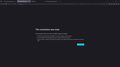Problem Loading Page
Hey Im trying to open a link but the browser is not able to do it while other browsers like edge do it easily
Réiteach roghnaithe
Never mind, I found it. see screenshot https://jobs.volvocars.com/job/Krakow-Cybersecurity-Embedded-Software-Engineer-with-AUTOSAR-08-884/1132482501/
What OS? What version of Firefox? What security software are you running? Did you try clearing the browser cache? https://support.mozilla.org/en-US/kb/how-clear-firefox-cache#
Read this answer in context 👍 1All Replies (5)
Your second screenshot tells what it is missing from the first screenshot. If your blocking cookies then your not going to get to the sites.
Athraithe ag markwarner22 ar
markwarner22 said
Your second screenshot tells what it is missing from the first screenshot. If your blocking cookies then your not going to get to the sites.
I'm not blocking cookies in this site
How about a link.
Réiteach Roghnaithe
Never mind, I found it. see screenshot https://jobs.volvocars.com/job/Krakow-Cybersecurity-Embedded-Software-Engineer-with-AUTOSAR-08-884/1132482501/
What OS? What version of Firefox? What security software are you running? Did you try clearing the browser cache? https://support.mozilla.org/en-US/kb/how-clear-firefox-cache#
Athraithe ag jonzn4SUSE ar
jonzn4SUSE said
Never mind, I found it. see screenshot https://jobs.volvocars.com/job/Krakow-Cybersecurity-Embedded-Software-Engineer-with-AUTOSAR-08-884/1132482501/ What OS? What version of Firefox? What security software are you running? Did you try clearing the browser cache? https://support.mozilla.org/en-US/kb/how-clear-firefox-cache#
I cleared the cache, but initially, there was no change. However, after some time, the issue resolved itself, and I believe it was related to the cache.