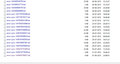problem in firefox sync, i checked about:sync-log, it is showing 'error sync' message
error sync message is shown in about:sync-log
Chosen solution
I had disabled the addon 'password tags' and then clicked on sync icon and its start working (the rotating animation on sync is shown after long time). Now moving cursur on sync icon it shows "last sync:11:30 Sun" . Now their is no error sync log after disabling above mentioned addon.Last error sync log is of 10:58. So sync is completed succesfully.
Ler a resposta no contexto 👍 0All Replies (8)
hi, please click onto the newest error log entry from august, copy the contents of that page, paste them at a site like pastebin.mozilla.org and put a link here in the thread. thank you!
Could you post a Sync log to see if there is a problem?
You can check the about:sync-log page via the location/address bar to see if there are recent error logs available.
You can upload a recent log to this website if the log is too big to put in a reply.
There seems to be a problem with the Master Password.
1438450740788 Sync.BrowserIDManager DEBUG unlockAndVerifyAuthState: user declined to unlock master-password 1438450740803 Sync.Service DEBUG Fetching unlocked auth state returned service.master_password_locked 1438450740804 Sync.Status DEBUG Status.login: success.login => service.master_password_locked 1438450740805 Sync.Status DEBUG Status.service: success.status_ok => error.login.failed 1438450740817 Sync.SyncScheduler DEBUG Clearing sync triggers and the global score. 1438450740818 Sync.SyncScheduler DEBUG Couldn't log in: master password is locked.
Make sure that you do not cancel the Master Password prompt.
You can check if you can see the passwords in the Password Manager in case that there are other problems.
- Tools > Options > Security: Passwords: "Saved Passwords" > "Show Passwords"
Mostly every time I open firefox i enter master password. Very few times i cancel the master password prompt but sync problem is their. Also the error logs starts from month of May.
I can see the passwords in password manager.
After entering master password when i manually try to sync by clicking on sync icon .It show error message. I am attaching screen shot of that.What cause this problem?
Is their any method to check first date of installation of addon in firefox?
user581552 modificouno o
You can try to disconnect from Sync and reconnect to Sync.
If that didn't help then delete the signedInUser.json file in the Firefox profile folder and delete the Weave folder (Sync was formerly named Weave). If that isn't enough then delete the prefs.js files to reset all prefs and maybe also delete the compatibility.ini file to reinitialize the profile.
You can use this button to go to the current Firefox profile folder:
- Help > Troubleshooting Information > Profile Directory: Show Folder (Linux: Open Directory; Mac: Show in Finder)
- http://kb.mozillazine.org/Profile_folder_-_Firefox
Chosen Solution
I had disabled the addon 'password tags' and then clicked on sync icon and its start working (the rotating animation on sync is shown after long time). Now moving cursur on sync icon it shows "last sync:11:30 Sun" . Now their is no error sync log after disabling above mentioned addon.Last error sync log is of 10:58. So sync is completed succesfully.
user581552 modificouno o
By default firefox only save sync error logs. but it is necessary to check about logs of sucessful logs. We can change preference of firefox to save logs of sucessful sync. See how to change preferences from following page: https://goo.gl/QZ3qT7