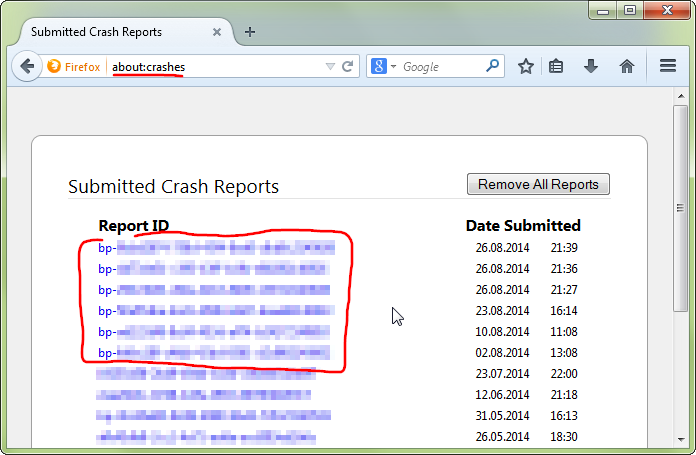Firefox crashes - v40.0.3 Ubuntu 15.04 64bits
Hello,
Ever since updating to 40.0.3 Firefox crashes almost every time on several different pages. I've had many crash reports submitted.
Please advise as it still goes on, even when disabling all extensions and running in safe mode.
Chosen solution
You can check for issues caused by plugins and set plugins to "Ask to Activate" on the "Firefox/Tools > Add-ons > Plugins" page.
- plugins are not affected by Firefox Safe Mode
I see two Flash plugins:
'activePlugins': [
{
'name': 'Shockwave Flash',
'version': '13.1.2.3',
'description': 'Shockwave Flash 13.1 r2',
'blocklisted': false,
'disabled': false,
'clicktoplay': false,
'mimeTypes': [
'application/x-shockwave-flash',
'application/futuresplash'
],
'updateDay': 16511
},
{
'name': 'Shockwave Flash',
'version': '11.2.202.508',
'description': 'Shockwave Flash 11.2 r202',
'blocklisted': false,
'disabled': false,
'clicktoplay': false,
'mimeTypes': [
'application/x-shockwave-flash',
'application/futuresplash'
],
'updateDay': 16661
},
Ler a resposta no contexto
👍 1
All Replies (15)
hello, could you provide your latest few submitted crash reports? please enter about:crashes into the location bar, copy the latest few report ids from there starting with bp- & paste them here into a forum reply. this will give us a better understanding what may be triggering those crashes.
Hello,
here is a short list:
bp-3602cc36-dc11-49d1-a324-bbfcf2150903 bp-97ba26c2-1753-453f-8712-3231c2150903 bp-b7ed5996-f91b-49a4-80d6-6bda02150903 bp-7a6460e6-ce3c-4a41-b6ca-ad75b2150903 bp-44af9628-ecbf-47c7-8a64-b10d42150903 bp-7ea8e483-1c76-4d2d-bdd9-1b9622150903 bp-1722f31e-f6d6-45ab-a1b6-7ab692150903 bp-ca797e9b-2827-4a5b-8a37-a367d2150903 bp-22ac3266-a998-4fb8-8dc6-9d6ab2150902 bp-9ab48e8c-3c2e-4632-a79a-2d0462150902 bp-d7026cbe-cf3a-4f77-aeaf-b016b2150902 bp-31caa3b8-f583-4eae-95ef-3ebec2150902 bp-a36ffe4a-2f2a-46a0-aa05-76c652150902 bp-673aea80-535f-4e5a-81f0-7d68f2150902 bp-ab3aab03-0f60-40b9-821b-3703a2150902 bp-b9f0d5e9-302c-4771-a00b-593c02150831 bp-64efea23-50b8-46ac-8656-e1f0a2150831 bp-906b3145-534e-45f5-bd68-5fd772150831 bp-d9d44233-f79e-4dbb-9ad7-9df872150831 bp-3eed8c4d-dbe9-43ac-a5aa-d79472150831 bp-95f7cd89-8b15-4002-846b-8e66e2150831 bp-c8848fee-d0eb-4f61-af52-7a0e62150831 bp-3aee50b0-8538-4680-bc2a-52ef52150831 bp-ece19e94-8aef-4e13-a72e-cbaaa2150831 bp-737289ba-901a-4cc6-ab2f-85bf52150831 bp-d2fee42f-f075-43a8-b2f0-cbb2a2150831 bp-61ff02bd-cf82-44b5-b8e6-8649b2150830 bp-22d4bf2a-a267-4a12-a569-f52b52150830 bp-65985e31-a6f2-41a7-91cc-019d22150830 bp-6d81e4a9-5b33-451a-84dd-7b2382150824 bp-193dd2b9-326f-408e-b04e-e3aa82150824 bp-83c7a9b7-be8f-4372-950e-46c7d2150824 bp-bd2987e0-1d80-4c02-b107-b79302150824 bp-ac1ea34a-c7c0-43e8-a8c7-c512e2150824 bp-fa9eac13-e932-4a90-9e78-343842150824 bp-1fab1a71-881b-4ecb-8b63-4616a2150824 bp-b67b2fe6-8ea4-4eb6-af4d-deb832150824
hi, thank you. unfortunately there was a problem processing past ubuntu crashes properly - can you try to trigger the crash again & submit another batch of crash reports?
Here are the most recent ones
bp-ca7598cf-36c9-4eae-b667-e250d2150910 bp-b50156c0-5dae-463b-b2c0-b26502150910 bp-db5eddc4-2d1c-4874-b799-cc4452150910 bp-3e7eec27-e2a9-47ea-aa2a-a0fdf2150910 bp-19f46d8f-c4a7-42a0-ab6f-f34862150910 bp-a85e5f3c-5f0e-4c1b-a373-9ed922150910 bp-3fa924b3-8651-426f-ab41-4fecd2150910 bp-ecd739d0-e53c-4740-9605-7a3542150909 bp-80e5e70c-8ab7-4be3-858b-bbb122150909 bp-279d288b-490d-4060-890c-2126f2150909 bp-5ee794a3-7a07-4e82-9389-e557e2150909 bp-edc74f15-ccfb-423b-b886-413192150909 bp-8f61143f-1bce-413e-96fa-a86e92150909 bp-f2344cce-d10e-46d7-9024-b448f2150908 bp-210ce7f9-3fbc-4324-b0df-88f1c2150908 bp-28d4d014-ff5b-4bbf-8d13-52ed52150907 bp-428035bc-52d1-40aa-b516-8b43d2150907 bp-62f4ae91-290b-45ba-aafd-67c9a2150907 bp-0bf49e08-ac25-40b5-84e8-eaec52150904 bp-86602d24-687b-4980-a135-2f0632150904 bp-8d948ffa-0ef8-4b65-b863-5b2162150903 bp-db4bcbdc-df21-4937-8956-86cab2150903 bp-b0abd205-fada-472d-8872-4ccfe2150903 bp-bdb9f3b8-efcf-4104-8e12-88fd12150903 bp-77df1733-1fc2-4e05-96f0-74ac02150903 bp-10351354-ccc4-40da-9e60-c3a492150903 bp-2547d1a3-d674-4dbe-bdb3-f0df32150903 bp-32984d65-569c-438a-9a2b-40c872150903 bp-3602cc36-dc11-49d1-a324-bbfcf2150903 bp-97ba26c2-1753-453f-8712-3231c2150903 bp-b7ed5996-f91b-49a4-80d6-6bda02150903 bp-7a6460e6-ce3c-4a41-b6ca-ad75b2150903 bp-44af9628-ecbf-47c7-8a64-b10d42150903 bp-7ea8e483-1c76-4d2d-bdd9-1b9622150903 bp-1722f31e-f6d6-45ab-a1b6-7ab692150903 bp-ca797e9b-2827-4a5b-8a37-a367d2150903
unfortunately it's till the same with them... they don't say where and why they crashed in a human-readable way, so unfortunately i won't be able to be of any particular help and it looks like you've already gone through the most basic troubleshooting steps already :-/
There aren't any symbols shown in the crash report.
Are you using a version from the repositories of your Linux distribution or the version from the Mozilla server?
Try the version from the official Mozilla server if you currently use a version from the repositories of your Linux distribution.
You can find the full version of the current Firefox release (40.0.3) in all languages and all operating systems here:
Ok so what are my options then? I mean, I thought the whole point of a crash report was to provide debug info. Is there anything else I can do to make these crash reports better?
cor-el, i'm using the one from the official repos. Can't see why it wouldn't work. I'm downloading the tar.bz2 file, it says v40.0.3 so we'll see.
The crashed occur in the main libxul.so file (this file is 64 MB), so without any references to what code the crashes occur it is impossible to to check the cause.
Did you make sure that you meet the System Requirements?
cor-el, yes i'm well above the hardware ones. As far as packages goes, i'm also up do date
cor-el, just reproduced using the tar.bz2 archive.
Here is what poped-up:
Add-ons: %7B972ce4c6-7e08-4474-a285-3208198ce6fd%7D:40.0.3,fr-dicollecte%40dictionaries.addons.mozilla.org:5.4.1,firebug%40software.joehewitt.com:2.0.12 AsyncPluginInit: 0 BuildID: 20150826023504 CrashTime: 1441919456 EMCheckCompatibility: true Email: mo@kaduceo.com FramePoisonBase: 7ffffffff0dea000 FramePoisonSize: 4096 InstallTime: 1441919286 Notes: OpenGL: Intel Open Source Technology Center -- Mesa DRI Intel(R) Sandybridge Mobile -- 3.0 Mesa 10.5.9 -- texture_from_pixmap
ProductID: {ec8030f7-c20a-464f-9b0e-13a3a9e97384} ProductName: Firefox ReleaseChannel: release SecondsSinceLastCrash: 12200 StartupTime: 1441919436 TelemetryEnvironment: {"build":{"applicationId":"{ec8030f7-c20a-464f-9b0e-13a3a9e97384}","applicationName":"Firefox","architecture":"x86-64","buildId":"20150826023504","version":"40.0.3","vendor":"Mozilla","platformVersion":"40.0.3","xpcomAbi":"x86_64-gcc3","hotfixVersion":"20150902.02"},"partner":{"distributionId":null,"distributionVersion":null,"partnerId":null,"distributor":null,"distributorChannel":null,"partnerNames":[]},"system":{"memoryMB":15931,"cpu":{"count":4,"vendor":null,"family":null,"model":null,"stepping":null,"extensions":["hasMMX","hasSSE","hasSSE2","hasSSE3","hasSSSE3","hasSSE4_1","hasSSE4_2"]},"os":{"name":"Linux","version":"4.0.9-040009-generic","locale":"en-US"},"hdd":{"profile":{"model":null,"revision":null},"binary":{"model":null,"revision":null},"system":{"model":null,"revision":null}},"gfx":{"D2DEnabled":null,"DWriteEnabled":null,"adapters":[{"description":"Intel Open Source Technology Center -- Mesa DRI Intel(R) Sandybridge Mobile ","vendorID":"Intel Open Source Technology Center","deviceID":"Mesa DRI Intel(R) Sandybridge Mobile ","subsysID":null,"RAM":null,"driver":null,"driverVersion":"3.0 Mesa 10.5.9","driverDate":null,"GPUActive":true}]}},"settings":{"blocklistEnabled":true,"isDefaultBrowser":true,"e10sEnabled":false,"telemetryEnabled":false,"locale":"en-US","update":{"channel":"release","enabled":true,"autoDownload":true},"userPrefs":{"browser.cache.disk.capacity":358400,"browser.newtab.url":"<user-set>","browser.newtabpage.enabled":false,"browser.newtabpage.enhanced":true,"browser.startup.homepage":"<user-set>","browser.startup.page":3}},"profile":{"creationDate":16112},"addons":{"activeAddons":{"firebug@software.joehewitt.com":{"blocklisted":false,"description":"Web Development Evolved. Firebug is free and open source software distributed under the BSD License.","name":"Firebug","userDisabled":false,"appDisabled":false,"version":"2.0.12","scope":1,"type":"extension","foreignInstall":false,"hasBinaryComponents":false,"installDay":16131,"updateDay":16680}},"theme":{"id":"{972ce4c6-7e08-4474-a285-3208198ce6fd}","blocklisted":false,"description":"The default theme.","name":"Default","userDisabled":false,"appDisabled":false,"version":"40.0.3","scope":4,"foreignInstall":false,"hasBinaryComponents":false,"installDay":15994,"updateDay":16673},"activePlugins":[{"name":"Shockwave Flash","version":"13.1.2.3","description":"Shockwave Flash 13.1 r2","blocklisted":false,"disabled":false,"clicktoplay":false,"mimeTypes":["application/x-shockwave-flash","application/futuresplash"],"updateDay":16511},{"name":"iTunes Application Detector","version":"","description":"This plug-in detects the presence of iTunes when opening iTunes Store URLs in a web page with Firefox.","blocklisted":false,"disabled":false,"clicktoplay":true,"mimeTypes":["application/itunes-plugin"],"updateDay":16530},{"name":"Shockwave Flash","version":"11.2.202.508","description":"Shockwave Flash 11.2 r202","blocklisted":false,"disabled":false,"clicktoplay":false,"mimeTypes":["application/x-shockwave-flash","application/futuresplash"],"updateDay":16661},{"name":"Java(TM) Plug-in 11.60.2","version":"11.60.2","description":"Next Generation Java Plug-in 11.60.2 for Mozilla browsers","blocklisted":false,"disabled":false,"clicktoplay":true,"mimeTypes":["application/x-java-vm","application/x-java-applet","application/x-java-bean","application/x-java-applet;version=1.1","application/x-java-bean;version=1.1","application/x-java-applet;version=1.1.1","application/x-java-bean;version=1.1.1","application/x-java-applet;version=1.1.2","application/x-java-bean;version=1.1.2","application/x-java-applet;version=1.1.3","application/x-java-bean;version=1.1.3","application/x-java-applet;version=1.2","application/x-java-bean;version=1.2","application/x-java-applet;version=1.2.1","application/x-java-bean;version=1.2.1","application/x-java-applet;version=1.2.2","application/x-java-bean;version=1.2.2","application/x-java-applet;version=1.3","application/x-java-bean;version=1.3","application/x-java-applet;version=1.3.1","application/x-java-bean;version=1.3.1","application/x-java-applet;version=1.4","application/x-java-bean;version=1.4","application/x-java-applet;version=1.4.1","application/x-java-bean;version=1.4.1","application/x-java-applet;version=1.4.2","application/x-java-bean;version=1.4.2","application/x-java-applet;version=1.5","application/x-java-bean;version=1.5","application/x-java-applet;version=1.6","application/x-java-bean;version=1.6","application/x-java-applet;version=1.7","application/x-java-bean;version=1.7","application/x-java-applet;jpi-version=1.8.0_60","application/x-java-bean;jpi-version=1.8.0_60","application/x-java-applet;version=1.8","application/x-java-bean;version=1.8","application/x-java-applet;deploy=11.60.2","application/x-java-applet;javafx=8.0.60","application/x-java-vm-npruntime"],"updateDay":16687}],"activeGMPlugins":{"gmp-gmpopenh264":{"version":"1.4","userDisabled":false,"applyBackgroundUpdates":1}},"activeExperiment":{},"persona":null}} Theme: classic/1.0 Throttleable: 1 URL: http://www.lesechos.fr/ Vendor: Mozilla Version: 40.0.3 useragent_locale: en-US
This report also contains technical information about the state of the application when it crashed.
The associated crash report is bp-f2c59bef-6735-4c33-be2b-5eec62150910
Also, in the shell window here is what was seen:
~/firefox/firefox -ProfileManager
(process:8975): GLib-CRITICAL **: g_slice_set_config: assertion 'sys_page_size == 0' failed
(process:8975): GLib-CRITICAL **: g_slice_set_config: assertion 'sys_page_size == 0' failed
NOT SANDBOXED
[fresh 9106] not implemented: PPB_OpenGLES2DrawBuffers(Dev);1.0
[fresh 9106] [PPB] {fake} ppb_video_capture_enumerate_devices
[fresh 9106] [PPB] {fake} ppb_audio_input_enumerate_devices
[fresh 9106] [PPB] {zilch} ppb_network_monitor_update_network_list
[fresh 9106] [PPB] {zilch} ppb_text_input_interface_set_text_input_type instance=10, type=PP_TEXTINPUT_TYPE_DEV_NONE
[fresh 9106] [PPB] {zilch} ppb_flash_set_instance_always_on_top instance=10, on_top=1
###!!! [Parent][MessageChannel::Call] Error: Channel error: cannot send/recv
###!!! [Parent][MessageChannel] Error: (msgtype=0x940008,name=PPluginModule::Msg_PPluginInstanceConstructor) Channel error: cannot send/recv
###!!! [Parent][MessageChannel] Error: (msgtype=0x940008,name=PPluginModule::Msg_PPluginInstanceConstructor) Channel error: cannot send/recv
###!!! [Parent][MessageChannel] Error: (msgtype=0x940008,name=PPluginModule::Msg_PPluginInstanceConstructor) Channel error: cannot send/recv
###!!! [Parent][MessageChannel] Error: (msgtype=0x940008,name=PPluginModule::Msg_PPluginInstanceConstructor) Channel error: cannot send/recv
###!!! [Parent][MessageChannel] Error: (msgtype=0x940008,name=PPluginModule::Msg_PPluginInstanceConstructor) Channel error: cannot send/recv
###!!! [Parent][MessageChannel] Error: (msgtype=0x940008,name=PPluginModule::Msg_PPluginInstanceConstructor) Channel error: cannot send/recv
###!!! [Parent][MessageChannel] Error: (msgtype=0x940008,name=PPluginModule::Msg_PPluginInstanceConstructor) Channel error: cannot send/recv
###!!! [Parent][MessageChannel] Error: (msgtype=0x940008,name=PPluginModule::Msg_PPluginInstanceConstructor) Channel error: cannot send/recv
###!!! [Parent][MessageChannel] Error: (msgtype=0x940008,name=PPluginModule::Msg_PPluginInstanceConstructor) Channel error: cannot send/recv
###!!! [Parent][MessageChannel] Error: (msgtype=0x940008,name=PPluginModule::Msg_PPluginInstanceConstructor) Channel error: cannot send/recv
###!!! [Parent][MessageChannel] Error: (msgtype=0x940008,name=PPluginModule::Msg_PPluginInstanceConstructor) Channel error: cannot send/recv
###!!! [Parent][MessageChannel] Error: (msgtype=0x940008,name=PPluginModule::Msg_PPluginInstanceConstructor) Channel error: cannot send/recv
###!!! [Parent][MessageChannel] Error: (msgtype=0x940008,name=PPluginModule::Msg_PPluginInstanceConstructor) Channel error: cannot send/recv
cor-el modificouno o
Here is what my dmesg command shows:
[ 652.066507] plugin-containe[3297]: segfault at c ip 00007fd65a1602a0 sp 00007fd643cfd4c0 error 4 in libxul.so[7fd659632000+41e0000] [ 654.388980] plugin-containe[3310]: segfault at c ip 00007f410bfcd2a0 sp 00007f40f5afd4c0 error 4 in libxul.so[7f410b49f000+41e0000]
Chosen Solution
You can check for issues caused by plugins and set plugins to "Ask to Activate" on the "Firefox/Tools > Add-ons > Plugins" page.
- plugins are not affected by Firefox Safe Mode
I see two Flash plugins:
'activePlugins': [
{
'name': 'Shockwave Flash',
'version': '13.1.2.3',
'description': 'Shockwave Flash 13.1 r2',
'blocklisted': false,
'disabled': false,
'clicktoplay': false,
'mimeTypes': [
'application/x-shockwave-flash',
'application/futuresplash'
],
'updateDay': 16511
},
{
'name': 'Shockwave Flash',
'version': '11.2.202.508',
'description': 'Shockwave Flash 11.2 r202',
'blocklisted': false,
'disabled': false,
'clicktoplay': false,
'mimeTypes': [
'application/x-shockwave-flash',
'application/futuresplash'
],
'updateDay': 16661
},
Hello cor-el,
I had a feeling it'd be flash related problem. Thanks for pointing out the two plugins being activated.
For the record, I removed flashplugin-installer 11.2.202.508ubuntu0.15.04.1 and kept pepflashplugin-installer 17.0.0.169~cr42.0.2311.90-1-0skunk0
This seems to work as desired and all seems stable now.
Thanks!