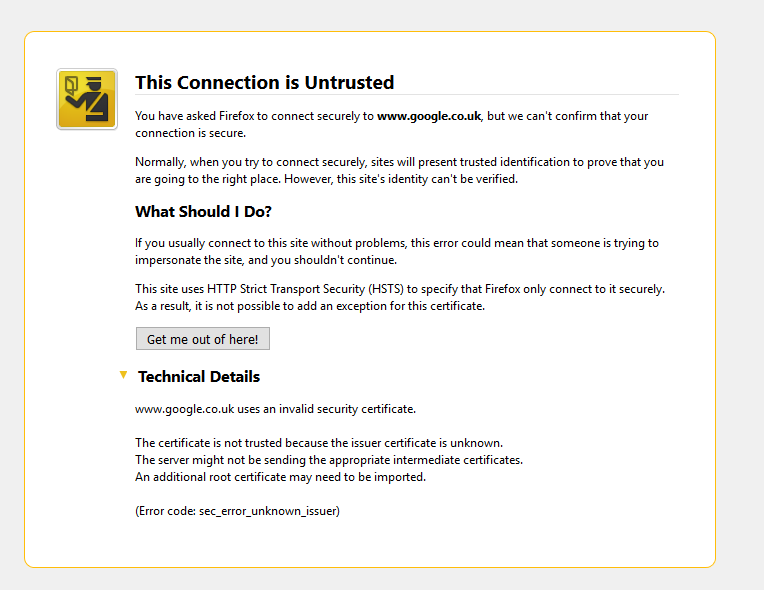Why can't i use Google?
Hello, I'm having problems using Google (https://www.google.co.uk/). It comes up with a error message which says this: (Error code: sec_error_unknown_issuer)
Here is what it fully says:
This Connection is Untrusted
You have asked Firefox to connect securely to www.google.co.uk, but we can't confirm that your connection is secure.
Normally, when you try to connect securely, sites will present trusted identification to prove that you are going to the right place. However, this site's identity can't be verified. What Should I Do?
If you usually connect to this site without problems, this error could mean that someone is trying to impersonate the site, and you shouldn't continue.
This site uses HTTP Strict Transport Security (HSTS) to specify that Firefox only connect to it securely. As a result, it is not possible to add an exception for this certificate.
^ Technical Details
www.google.co.uk uses an invalid security certificate. The certificate is not trusted because the issuer certificate is unknown. The server might not be sending the appropriate intermediate certificates. An additional root certificate may need to be imported. (Error code: sec_error_unknown_issuer)
I have also added a picture / screenshot to help. Please could someone help as I need Google.
Kind regards,
William
WilliamGB modificouno o
All Replies (5)
Hi, sorry to hear you are having a problem, please see - "This Connection is Untrusted" error message appears - What to do.
If your question is resolved by this or another answer, please take a minute to let us know. Thank you.
Hello Scribe, I have just tried everything on that website but it still won't let me on Google. Thanks for your reply, William
Here is some extra information- I am unable to connect to these as well: - Yahoo - DuckDuckGo
Only Bing works
Does anyone have an answer?
Can you open https://www.google.co.uk with Internet Explorer? If so, please inspect the certificate you get and determine the issuer and the certification path. You can do that by clicking the lock symbol at the right of the URL bar. Please provide screenshots of your findings. https://support.mozilla.org/en-US/kb/how-do-i-create-screenshot-my-problem