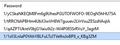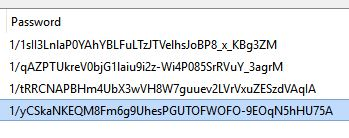How to get around the password problem
I have 3 Gmail accounts using Thunderbird. Two of them open without being asked for a password. Thunderbird has saved them correctly. The third account is not listed and when clicking on any of its folders or sub folders produces a panel asking 'Retry', 'Enter New Password' or 'Cancel'. The new password(s) do not work and are not saved although I click in the 'Remember' box. The message is 'Login to Server imap.gmail.com failed'. So is this a problem with Thunderbird or Gmail? The annoying thing is that I don't wont passwords, for me they are irrelevant. I just want to receive and sent mail without any hassle. As a last resort, is there any way I can enter the details manually.
Chosen solution
Name: Thunderbird Version: 17.0.8
Updating to the latest version is highly recommended. https://www.mozilla.org/thunderbird/
As of v45 Thunderbird supports OAuth2 authentication, which is the only method considered secure by Google. Otherwise you'll have to jump through hoops to make it work.
The passwords are interesting. clicking on any of them, and even the word 'Password' at the top of the column, changes the 'passwords' - see attatched images.
I'm not following. If what's in your screenshot are your actual passwords, then I'd say they are strong. But posting them to a public forum is a pretty silly idea.
Ler a resposta no contexto 👍 1All Replies (8)
In Thunderbird, go to Preferences. Then click the Security tab. From there, select the Passwords tab. You can then click the Saved Passwords button to get a list of the passwords Thunderbird has saved. From there, you can show the passwords and delete the passwords. If you delete one, it will ask you for it again when you try and use it.
I hope that addresses your question.
brian modificouno o
Your answer is perfect for two accounts and where both are listed, but I have three accounts and one isn't listed and that's the one I need to give a password. Continually entering new passwords doesn't help because Thunderbird isn't remembering the account in the password panel - so no password. However It knows the account is there because it lists all the folder & subfolders in the normal way.
Please post your Troubleshooting Information.
At the top right of the Thunderbird window, click the menu button  , then select Help > Troubleshooting Information.
Press the Copy text to clipboard button and paste the information into your reply.
, then select Help > Troubleshooting Information.
Press the Copy text to clipboard button and paste the information into your reply.
Indicate which account is the troubled one.
Application Basics
Name: Thunderbird Version: 17.0.8 User Agent: Mozilla/5.0 (Windows NT 6.2; WOW64; rv:17.0) Gecko/20130801 Thunderbird/17.0.8 Profile Folder: Show Folder
(Local drive) Application Build ID: 20130801144703 Enabled Plugins: about:plugins Build Configuration: about:buildconfig Crash Reports: about:crashes Memory Use: about:memory
Mail and News Accounts
account1:
INCOMING: account1, , (none) Local Folders, plain, passwordCleartext
account4:
INCOMING: account4, , (imap) imap.gmail.com:993, SSL, 0
OUTGOING: smtp.gmail.com:465, SSL, 10, true
account5:
INCOMING: account5, , (imap) imap.gmail.com:993, SSL, 0
OUTGOING: smtp.gmail.com:465, SSL, 10, true
account7:
INCOMING: account7, , (imap) imap.gmail.com:993, SSL, 10
OUTGOING: smtp.gmail.com:465, SSL, 10, true
Extensions
Lightning, 4.7.2, false, {e2fda1a4-762b-4020-b5ad-a41df1933103}
Important Modified Preferences
Name: Value
accessibility.lastLoadDate: 1468940877
browser.cache.disk.capacity: 358400
browser.cache.disk.filesystem_reported: 1
browser.cache.disk.smart_size.first_run: false
browser.cache.disk.smart_size.use_old_max: false
browser.cache.disk.smart_size_cached_value: 358400
dom.apps.reset-permissions: true
extensions.lastAppVersion: 17.0.8
font.name.monospace.el: Consolas
font.name.monospace.tr: Consolas
font.name.monospace.x-baltic: Consolas
font.name.monospace.x-central-euro: Consolas
font.name.monospace.x-cyrillic: Consolas
font.name.monospace.x-unicode: Consolas
font.name.monospace.x-western: Consolas
font.name.sans-serif.el: Calibri
font.name.sans-serif.tr: Calibri
font.name.sans-serif.x-baltic: Calibri
font.name.sans-serif.x-central-euro: Calibri
font.name.sans-serif.x-cyrillic: Calibri
font.name.sans-serif.x-unicode: Calibri
font.name.serif.el: Cambria
font.name.serif.tr: Cambria
font.name.serif.x-baltic: Cambria
font.name.serif.x-central-euro: Cambria
font.name.serif.x-cyrillic: Cambria
font.name.serif.x-unicode: Cambria
font.name.serif.x-western: Cambria
font.size.fixed.el: 14
font.size.fixed.tr: 14
font.size.fixed.x-baltic: 14
font.size.fixed.x-central-euro: 14
font.size.fixed.x-cyrillic: 14
font.size.fixed.x-unicode: 14
font.size.fixed.x-western: 14
font.size.variable.el: 17
font.size.variable.tr: 17
font.size.variable.x-baltic: 17
font.size.variable.x-central-euro: 17
font.size.variable.x-cyrillic: 17
font.size.variable.x-unicode: 17
font.size.variable.x-western: 17
gfx.crash-guard.glcontext.appVersion: 45.2.0
gfx.crash-guard.glcontext.deviceID: 0x6779
gfx.crash-guard.glcontext.driverVersion: 15.201.1151.1008
gfx.crash-guard.glcontext.gfx.driver-init.direct3d11-angle: true
gfx.crash-guard.glcontext.gfx.driver-init.webgl-angle: true
gfx.crash-guard.glcontext.gfx.driver-init.webgl-angle-force-d3d11: false
gfx.crash-guard.glcontext.gfx.driver-init.webgl-angle-force-warp: false
gfx.crash-guard.glcontext.gfx.driver-init.webgl-angle-try-d3d11: true
gfx.crash-guard.status.glcontext: 2
mail.openMessageBehavior.version: 1
mail.winsearch.enable: true
mail.winsearch.firstRunDone: true
mail.winsearch.global_reindex_time: 1468127893
mailnews.database.global.datastore.id: 97fbee11-175e-46fa-8736-8307b919843
mailnews.database.global.views.conversation.columns: {"threadCol":{"visible":true,"ordinal":"1"},"flaggedCol":{"visible":true,"ordinal":"3"},"attachmentCol":{"visible":false…
network.cookie.prefsMigrated: true
network.predictor.cleaned-up: true
places.database.lastMaintenance: 1468909787
places.history.expiration.transient_current_max_pages: 104858
plugin.importedState: true
print.printer_HP896A44_(HP_Photosmart_5520_series).print_bgcolor: false
print.printer_HP896A44_(HP_Photosmart_5520_series).print_bgimages: false
print.printer_HP896A44_(HP_Photosmart_5520_series).print_duplex: -437918235
print.printer_HP896A44_(HP_Photosmart_5520_series).print_edge_bottom: 0
print.printer_HP896A44_(HP_Photosmart_5520_series).print_edge_left: 0
print.printer_HP896A44_(HP_Photosmart_5520_series).print_edge_right: 0
print.printer_HP896A44_(HP_Photosmart_5520_series).print_edge_top: 0
print.printer_HP896A44_(HP_Photosmart_5520_series).print_evenpages: true
print.printer_HP896A44_(HP_Photosmart_5520_series).print_footercenter:
print.printer_HP896A44_(HP_Photosmart_5520_series).print_footerleft:
print.printer_HP896A44_(HP_Photosmart_5520_series).print_footerright:
print.printer_HP896A44_(HP_Photosmart_5520_series).print_headercenter:
print.printer_HP896A44_(HP_Photosmart_5520_series).print_headerleft:
print.printer_HP896A44_(HP_Photosmart_5520_series).print_headerright:
print.printer_HP896A44_(HP_Photosmart_5520_series).print_in_color: true
print.printer_HP896A44_(HP_Photosmart_5520_series).print_margin_bottom: 0.5
print.printer_HP896A44_(HP_Photosmart_5520_series).print_margin_left: 0.5
print.printer_HP896A44_(HP_Photosmart_5520_series).print_margin_right: 0.5
print.printer_HP896A44_(HP_Photosmart_5520_series).print_margin_top: 0.5
print.printer_HP896A44_(HP_Photosmart_5520_series).print_oddpages: true
print.printer_HP896A44_(HP_Photosmart_5520_series).print_orientation: 0
print.printer_HP896A44_(HP_Photosmart_5520_series).print_page_delay: 50
print.printer_HP896A44_(HP_Photosmart_5520_series).print_paper_data: 9
print.printer_HP896A44_(HP_Photosmart_5520_series).print_paper_height: 11.00
print.printer_HP896A44_(HP_Photosmart_5520_series).print_paper_name:
print.printer_HP896A44_(HP_Photosmart_5520_series).print_paper_size_type: 0
print.printer_HP896A44_(HP_Photosmart_5520_series).print_paper_size_unit: 1
print.printer_HP896A44_(HP_Photosmart_5520_series).print_paper_width: 8.50
print.printer_HP896A44_(HP_Photosmart_5520_series).print_resolution: -437918235
print.printer_HP896A44_(HP_Photosmart_5520_series).print_reversed: false
print.printer_HP896A44_(HP_Photosmart_5520_series).print_scaling: 1.00
print.printer_HP896A44_(HP_Photosmart_5520_series).print_shrink_to_fit: true
print.printer_HP896A44_(HP_Photosmart_5520_series).print_to_file: false
print.printer_HP896A44_(HP_Photosmart_5520_series).print_unwriteable_margin_bottom: 0
print.printer_HP896A44_(HP_Photosmart_5520_series).print_unwriteable_margin_left: 0
print.printer_HP896A44_(HP_Photosmart_5520_series).print_unwriteable_margin_right: 0
print.printer_HP896A44_(HP_Photosmart_5520_series).print_unwriteable_margin_top: 0
privacy.donottrackheader.enabled: true
Graphics
Adapter Description: AMD Radeon HD 6450 Vendor ID: 1002 Device ID: 6779 Adapter RAM: 1024 Adapter Drivers: aticfx64 aticfx64 aticfx64 amdxc64 aticfx32 aticfx32 aticfx32 amdxc32 atiumd64 atidxx64 atidxx64 atiumdag atidxx32 atidxx32 atiumdva atiumd6a atitmm64 Driver Version: 15.201.1151.1008 Driver Date: 11-4-2015 Direct2D Enabled: false DirectWrite Enabled: false (10.0.10586.494) ClearType Parameters: ClearType parameters not found WebGL Renderer: Google Inc. -- ANGLE (AMD Radeon HD 6450) -- OpenGL ES 2.0 (ANGLE 1.0.0.1242) GPU Accelerated Windows: 0/1
If you look at account 7, that is the odd one out of the three. That is an old version so I do not know what 0 and 10 mean. Guess is the authentication. Maybe try to remove the account, then add it again with all the correct settings or go to the account options and find the one that is different and change it? I am sure someone may have a better answer.
account4:
INCOMING: account4, , (imap) imap.gmail.com:993, SSL, 0 OUTGOING: smtp.gmail.com:465, SSL, 10, true
account5:
INCOMING: account5, , (imap) imap.gmail.com:993, SSL, 0 OUTGOING: smtp.gmail.com:465, SSL, 10, true
account7:
INCOMING: account7, , (imap) imap.gmail.com:993, SSL, 10 OUTGOING: smtp.gmail.com:465, SSL, 10, true
Since receiving the last message I have not used TBird other then just look at the suggestion above. Opening TBird now also open a second page with the troubleshooting info. This happens without me asking for it. Some of the troubleshooting info has changed - how?, I haven't use TBird. The ex-problem account seems to be working, but one of the other accounts (possibly No 2) is no longer working - the Subscribe windows and Bookmark panel show no labels or sub labels, although the last message arrived on that account. The passwords are interesting. clicking on any of them, and even the word 'Password' at the top of the column, changes the 'passwords' - see attatched images. This is all beyond me and I prefer not to attempt any changes.
Chosen Solution
Name: Thunderbird Version: 17.0.8
Updating to the latest version is highly recommended. https://www.mozilla.org/thunderbird/
As of v45 Thunderbird supports OAuth2 authentication, which is the only method considered secure by Google. Otherwise you'll have to jump through hoops to make it work.
The passwords are interesting. clicking on any of them, and even the word 'Password' at the top of the column, changes the 'passwords' - see attatched images.
I'm not following. If what's in your screenshot are your actual passwords, then I'd say they are strong. But posting them to a public forum is a pretty silly idea.
Everything seems to be working. Many thanks.