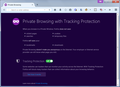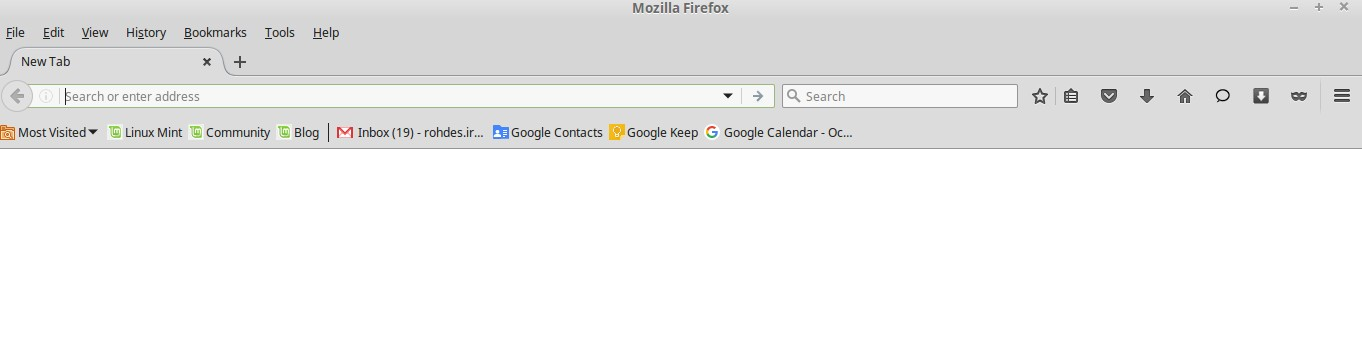m Linux Mint Private Browsing screen/address-bar does not 'appear' any different from normal browsing screen/address-line Can this be fixed pls?
On my Samsung Tablet, if I select a 'private browsing' window the screen clearly changes (address bar has a purple line etc) so it is very clear if one is in standard browsing or private browsing mode. However, under Cinnamon Mint Linux the screen has no obvious apparent changes when a private window is selected.
I much prefer the visual indication version as it avoids sessions operating in the wrong mode.
I am asking if a similar feature might please be incorporated into the Linux Mint version.
Thank you
All Replies (3)
When you launch a new private window, do you get the private browsing welcome screen? It should look like the attached screenshot, and you would see it not only in the first tab in the window, but every new tab you open using the "+" button or Ctrl+t.
If you do not get that screen, could you paste about:privatebrowsing in the address bar and press Enter to load it?
Thank you for trying to help me. Unfortunately not a solution!
.. Yes, when I enter "about:private browsing" in the address bar and click Enter I certainly do get the mask icon ietc as shown in your attachment. However, the moment I try to open another tab (whether clicking on new private or not) the new tab looks identical to any 'non-private' tab (ie there is no distinctiveness in any way to indicate it is a 'private' window).
Certainly no mask icon in the tab, no difference in the address line format or anywhere else for that matter. (See attached screen)
Any other suggestions???
Do you have Firefox set to start up automatically into a 100% private session? That engages a stealth mode that doesn't indicate that windows are private. You can check on the Preferences/Options page:
"3-bar" menu button (or Edit menu) > Preferences
In the left column, click Privacy. Then on the right side, if you have either:
- "Firefox will: Never remember history"
- "Firefox will: Use custom settings for history" + "Always use private browsing mode"
then you are using automatic private browsing. You have no non-private windows.