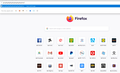After FF89 Web Search on Firefox Home doesnt work.
After FF89 every time I type something to the Web Search field on Firefox Home, the text is being typed in address bar instead of the web search field. This is greatly frustrating, because it gives suggestions as urls from browsing history instead of strings typed previously in the web search field.
Chosen solution
Digging a bit in this forum I have found a solution from another thread. This worked for me, now the search term stays where it's supposed to be.
Go to about:config and switch browser.newtabpage.activity-stream.improvesearch.handoffToAwesomebar to false.
Ler a resposta no contexto 👍 0All Replies (2)
Chosen Solution
Digging a bit in this forum I have found a solution from another thread. This worked for me, now the search term stays where it's supposed to be.
Go to about:config and switch browser.newtabpage.activity-stream.improvesearch.handoffToAwesomebar to false.
Yeah thanks, it worked. I did some digging too myself. Crossed that page too, but didnt think much of it. Thought it might have been something from userchrome.css customizations, so I turned my search towards this. When I came up empty, I tried your solution and it worked.
Damn mozilla, every major update they shove down our throats unwanted "improvements" and slip undocumented changes under the table. Every time they post a new update I shake like a leaf that they 'll have screwed up the interface AGAIN. A week ago I went through hell to fix browser appearance after FF89 update crap.
I swear, one of these days, I'll [prolly permanently] switch to OperaGX.