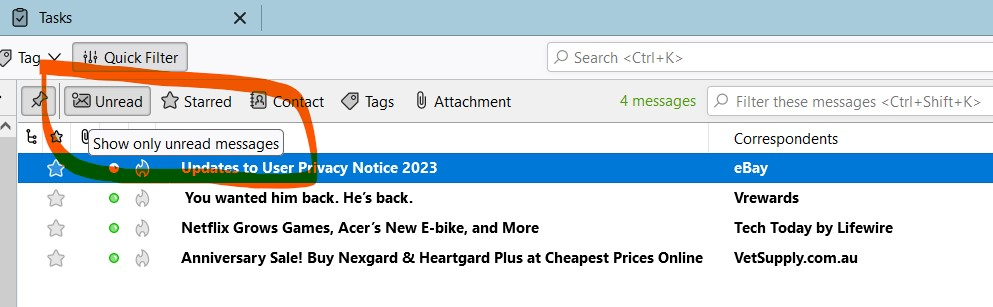Thunderbird read emails
TB 102.8.0 has stopped showing headings for all read emails that were there before TB 102.8.0 was installed. How do I see the headings again? Doing a search shows that the emails are still there.
Chosen solution
I have just read the thread for someone else with a similar problem - Stuck on Unread emails only. The first fix suggestion didn't work, but I clicked on the "Unread" button and suddenly I can see all my emails again. Thanks for your help, it got me experimenting.
Ler a resposta no contexto 👍 0All Replies (7)
Try View (Alt-V) - Threads - All
Hi, your suggestion didn't display any of my previously read email headers to enable me to select an email. My previously read emails (before 18/03/2023) appear to be still there, as a filter search still selects them, but the headers are not visible and I cannot find a way to change the setting from "Show Unread emails only" to "Show all emails"
Try to rebuild the index file of the troubled folder.
Right-click the folder - Properties - Repair Folder
Note, your problem sounds like a mail file corruption. Depending on the state of corruption the above repair may fix it, and your messages will show up again. In the worst case your messages are already gone. If that is the case you'd need to restore them from a backup created prior to the corruption.
Mail file corruption is often caused by anti-virus software interfering with Thunderbird mail files. It is therefore recommended to create an exception in your anti-virus software for the Thunderbird profile folder. For more information about the the location of the Thunderbird profile see https://support.mozilla.org/en-US/kb/profiles-where-thunderbird-stores-user-data#w_how-to-find-your-profile
Hi Chris1, I tried your solution on 1 folder. It has not worked. Data from Inbox tells me that I have 108 unread emails and a total of 124 emails altogether. The 16 Read email topics are still not displaying. All my other folders list emails being present, but none of them show me any of those emails topics. So I am unable to view any of my many emails, except for those emails in my rebuilt folder that I marked as read in the actual web account. (That's why I now have 108 unread emails.) All this seems to have started with TB 102.8.0 on Saturday 18/03/2023. How do I get to read all my emails? Is TB going to fix this problem soon?
From the image added: How do I change the "Unread" tag to "All"? This tag was not set to "Unread" by me, nor by Anti-virus software.
Chosen Solution
I have just read the thread for someone else with a similar problem - Stuck on Unread emails only. The first fix suggestion didn't work, but I clicked on the "Unread" button and suddenly I can see all my emails again. Thanks for your help, it got me experimenting.
I can't get to the email to click on, all other emails appear, but this one thread seems to disappear. Clicking the "Unread" button just gives me a blank screen.