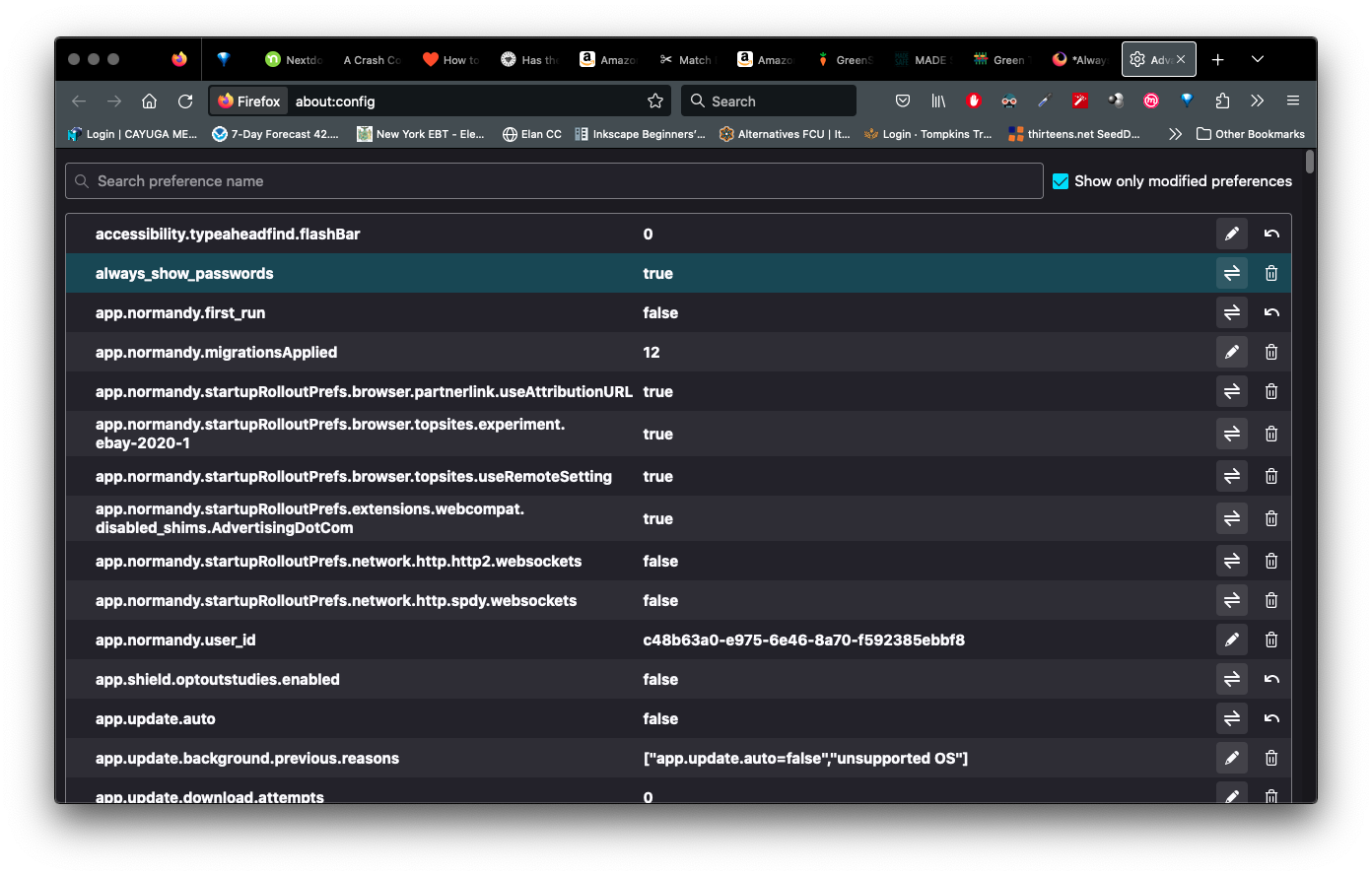*Always* show password?
Is there a security setting that allows me to show all my passwords rather than having to toggle them on each time?
I am a recluse. There's never anyone looking over my shoulder. I just don't want to have to mess with it anymore.
If there isn't, could some kind developer please make an add-on?
I am using two computers: an iMac (late 2009) running 10.13.6 (High Sierra) and a Macbook Pro (13-inch, 2012) running 10.15.7 (Catalina).
Thank you!
K
Chosen solution
@jscher2000 Well, I went there. It seems someone made this suggestion a couple years ago and someone in March 2023 said (I think) no. I've asked that person to rephrase that post in the hope I will understand the point.
I really need this preference. Passwords are already so long and complex, and I cannot switch to methods like fingerprints and 2FA. (I've got those freaky fingerprints that won't scan, and because I am autistic, I cannot use phones and so don't have one.) I don't see why I cannot have this so long as it's set off by default. Leave it buried in the about:config page if you're worried about users being stupid with it by accident, but let me decide how to use my own computer!
But it looks like this one is solved as much as it's going to be here. Thanks much, everyone.
Ler a resposta no contexto 👍 0All Replies (15)
So what's wrong with its being a choice for the user?
I know I'm a recluse after all.
If needed, you can create a readable, plain-text file of your saved logins using the Export feature:
https://support.mozilla.org/kb/export-login-data-firefox
Regarding possible changes to future versions:
Mozilla has a product suggestion site at https://connect.mozilla.org/. I think if you have time, it would be a good idea to post this request there to get into the current feedback stream. Use the "Ideas" section of the site.
Is this about showing the password in the Password Manager (about:logins) page (i.e. click the eye icon to reveal it) or about showing the password in a login form on the webpage ?
I don't use the Password Manager, nor do I wish to.
When I get a log-in page for a site—Amazon, Nextdoor, Instacart, and so on—I want the password to display while I'm typing it. No scrambling, not even after a short pause before doing so. No need to toggle every time.
That clearer?
K
Hmm, I am not aware of a setting to automatically show the password in plain text while you type or after you type it.
There is a setting to make Firefox work similarly to mobile apps by showing the character you just typed, but then hide it as soon as you type the next character. If that might help, here's how you set it up:
(1) In a new tab, type or paste about:config in the address bar and press Enter/Return. Click the button accepting the risk.
More info on about:config: Configuration Editor for Firefox. The moderators would like us to remind you that changes made through this back door aren't fully supported and aren't guaranteed to continue working in the future.
(2) In the search box in the page, type or paste editor.password.mask_delay and pause while the list is filtered
(3) Double-click the preference to display an editing field, and change the value to 8000 then press Enter or click the blue check mark button to save the change. (This value is in milliseconds, so that gives you 8 seconds before the character is replaced with a bullet.)
That is not what I'm looking for.
If it doesn't exist, it should. I should be able to set my browser (and my e-mail client) to do that. My computer is supposed to serve me, not a company or a developer.
Tried the about.config above, but it made no differences and I'm not really sure what it does.
I have an older version of FF running and on it in about:config, search for "password" and about 20 entries come up. Find the one below and toggle it to True
extensions.savedpasswordeditor.always_show_passwords
Works for me and my "Saved Password" app. Wolfgang
Wolfgang modificouno o
I tried your suggestion, Wolfgang.
As you can see from the image, I have set it correctly, and I have also restarted Firefox. It's not working, though.
^: That pref was supported by a Legacy extension (Saved Password Editor) during the time that such extensions still were supported (i.e. 56 and earlier) and won't work since you can't install this extension. You can click the trashcan to reset/remove this always_show_passwords pref (you only used the last part and not the full pref name, so it wouldn't have worked anyway).
I used what was there. I searched for "always_show_passwords" and that's what came up.
Regardless, I still can't show my passwords all the time. I think that should be an option that the user can set. It could be off by default, in case folks are worried, but it should be available.
There have never been prefs with a short name like always_show_passwords, a pref name always consists of at least two section and start with the pref branch like 'browser.' or 'sigon.'. If you have such a pref then you must have created it yourself by clicking the '+' on the bar that appears at the bottom if you use the filter/search bar at the top.
Okay, I did not understand what the plus sign was for then.
So this time I searched for "extensions.savedpasswordeditor.always_show_passwords" and (I think) set it to true. But it looks like you're right and it doesn't work either.
Wow, do I want this preference more than ever. . . .
One other preference related to password fields in web forms is "layout.forms.reveal-password-button.enabled" which adds the eye button to fields so that you can save the right-click. Still not what you want.
Mozilla has a product suggestion site at https://connect.mozilla.org/. I think if you have time, it would be a good idea to post this request there to get into the current feedback stream. Use the "Ideas" section of the site.
Your config screen is somewhat different from mine. Mine shows: extensions.savedpasswordeditor.always_show_passwords and toggle to "True". Perhaps the lack of the "extension." might be why it is not working for you. As stated, I am running an old version of FF until I can get a replacement for my "Tabs Groups" add-on. It is by far the best app I have for keeping numerous windows/tab groups accessible w/ just click or two. There are several apps that duplicate this app, but I can't find one that will use my existing groupings and that would take days to duplicate. It is the migration to a new app that is causing me grief. Any suggestions along this line would be greatly appreciated! Wolfgang
khindall said
I used what was there. I searched for "always_show_passwords" and that's what came up. Regardless, I still can't show my passwords all the time. I think that should be an option that the user can set. It could be off by default, in case folks are worried, but it should be available.
khindall said
I tried your suggestion, Wolfgang. As you can see from the image, I have set it correctly, and I have also restarted Firefox. It's not working, though.
khindall said
I tried your suggestion, Wolfgang. As you can see from the image, I have set it correctly, and I have also restarted Firefox. It's not working, though.
Chosen Solution
@jscher2000 Well, I went there. It seems someone made this suggestion a couple years ago and someone in March 2023 said (I think) no. I've asked that person to rephrase that post in the hope I will understand the point.
I really need this preference. Passwords are already so long and complex, and I cannot switch to methods like fingerprints and 2FA. (I've got those freaky fingerprints that won't scan, and because I am autistic, I cannot use phones and so don't have one.) I don't see why I cannot have this so long as it's set off by default. Leave it buried in the about:config page if you're worried about users being stupid with it by accident, but let me decide how to use my own computer!
But it looks like this one is solved as much as it's going to be here. Thanks much, everyone.