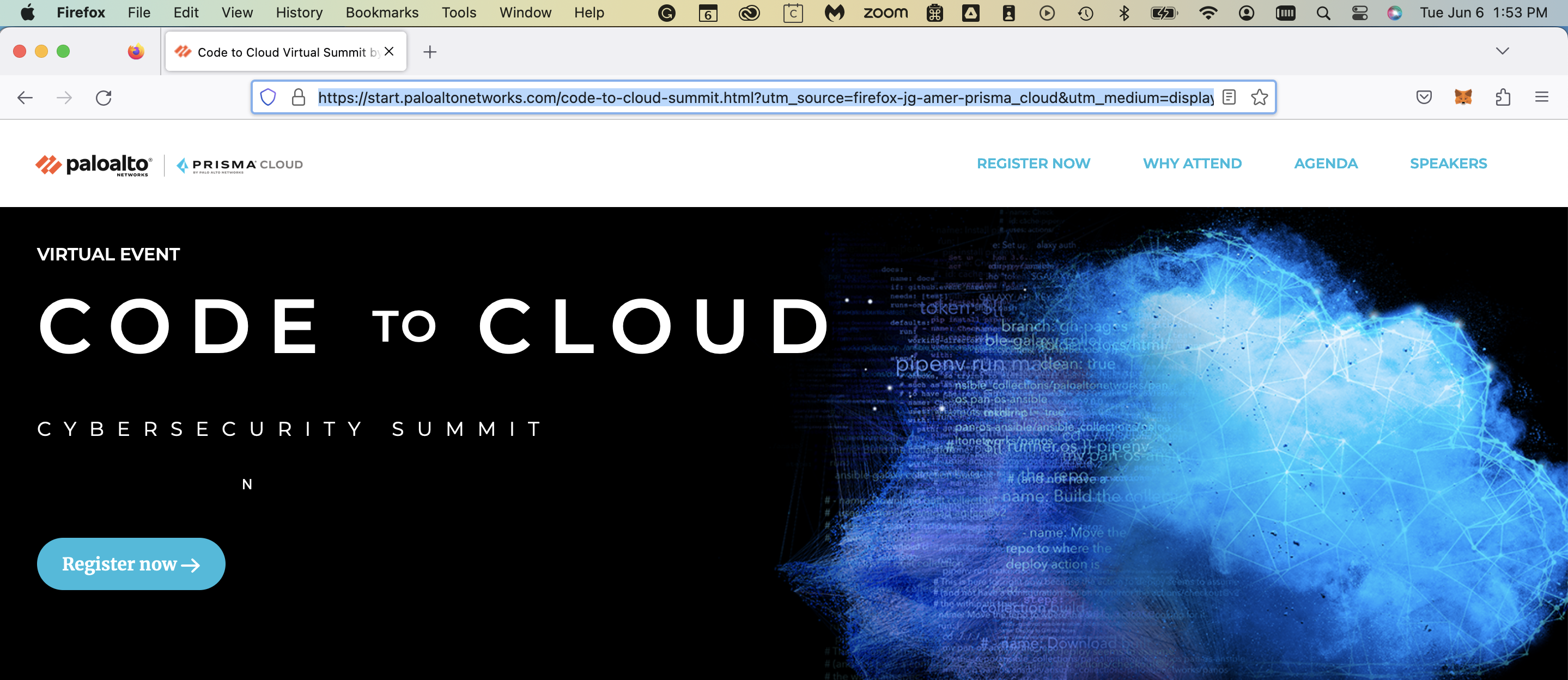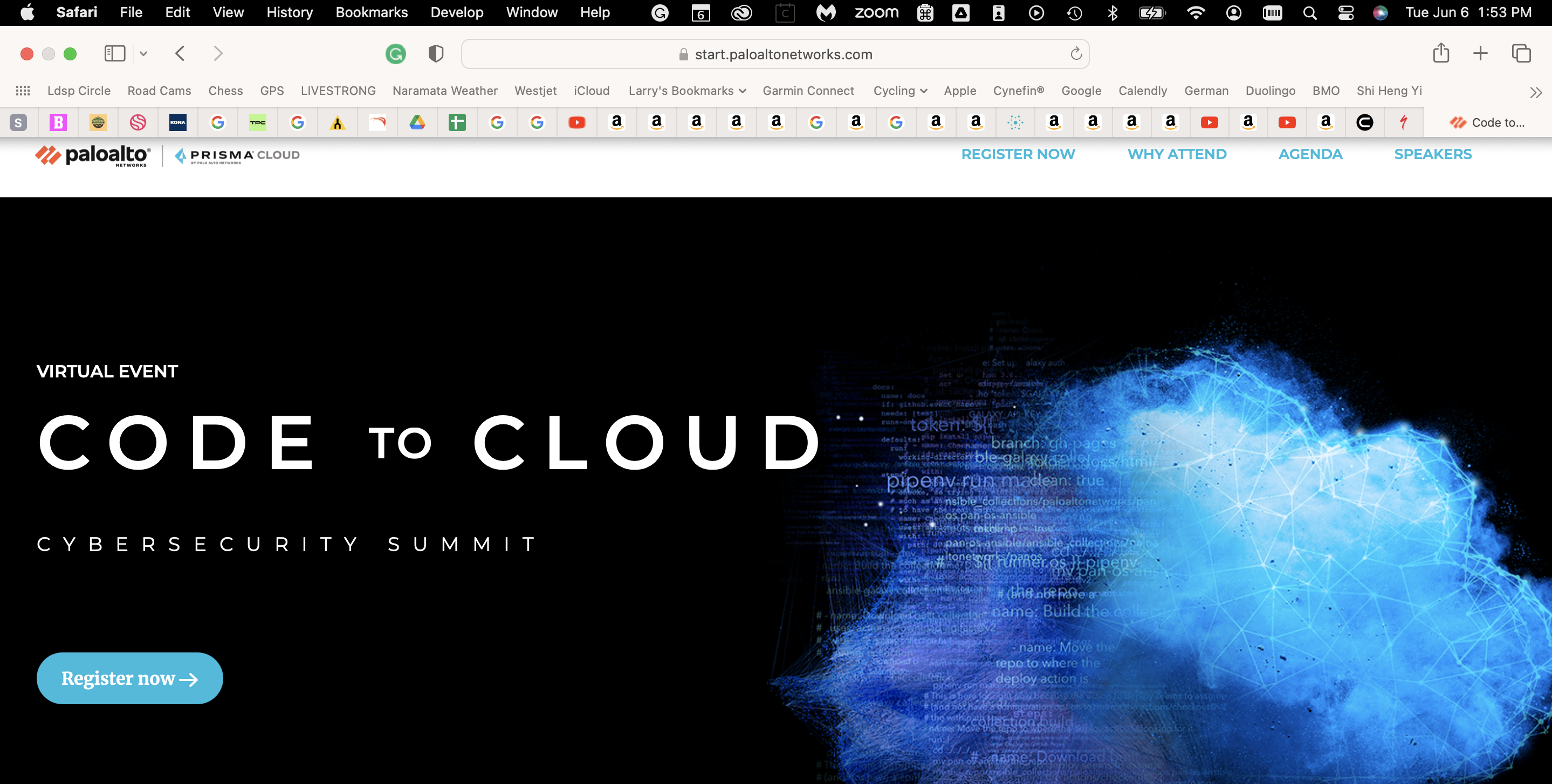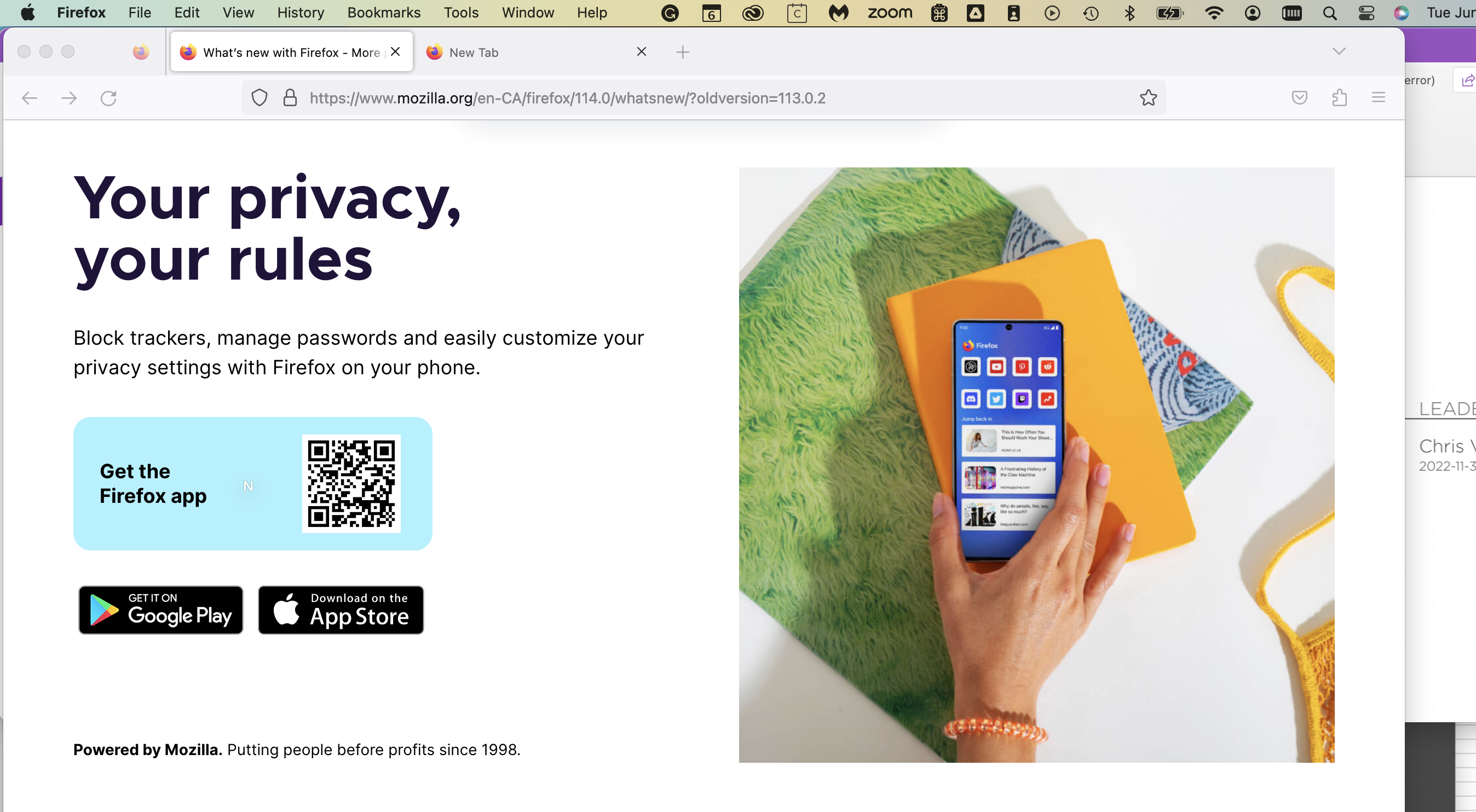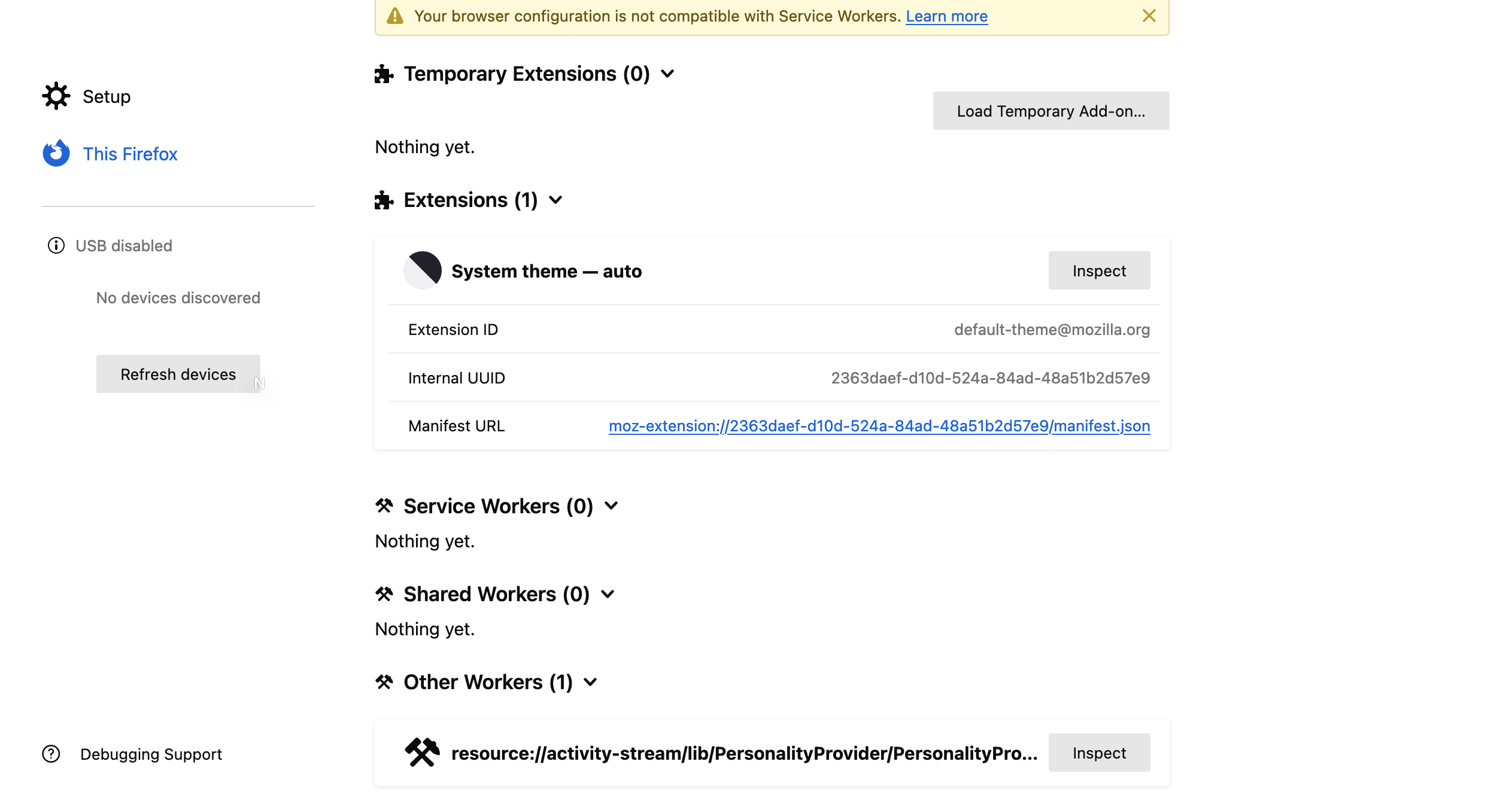"N' Floating on my screen
There is a strange N that floats on my screen.
See images below. Doesn't show up on Safari or any other app.
All Replies (3)
I guess it's due to some add-on. What addons do you have?
Start Firefox in Troubleshoot Mode to check if one of the extensions ("3-bar" menu button or Tools -> Add-ons -> Extensions) or if hardware acceleration or if userChrome.css/userContent.css is causing the problem.
- switch to the Default System theme: "3-bar" menu button or Tools -> Add-ons -> Themes
- do NOT click the "Refresh Firefox" button on the Troubleshoot Mode start window
- https://support.mozilla.org/en-US/kb/diagnose-firefox-issues-using-troubleshoot-mode
- https://support.mozilla.org/en-US/kb/troubleshoot-extensions-themes-to-fix-problems
If it works in Troubleshoot Mode and in regular mode with all extensions ("3-bar" menu button or Tools -> Add-ons -> Extensions) disabled, try to find which extension is causing the problem by enabling one extension at a time until the problem reappears.
Close and restart Firefox after each change via one of these:
- "3-bar" menu button -> Exit (Power button)
- Windows: File -> Exit
- Mac: Firefox -> Quit Firefox
- Linux: File -> Quit
Thx ty and cor-el. These extensions show up in safe mode. How do I delete/debug? Note N still floating in screen shot.
lhulsmans modificouno o