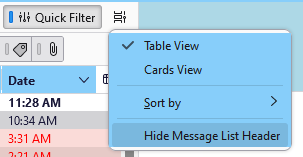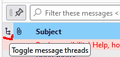(accessibility) Help, how do i get rid of new buttons in v115, they are in my tab order and slow me down.
Hello I am a screen reader user, using the keyboard and thunderbird I just installed thunderbird v115, and just found out that there are three new buttons, right in the middle of folder list and message list: quick folder toggle button, message list display options button, toggle message threads button. I want these to disappear, so i can easily tab and shift tab between folder list and message list Please help, this is very important for me, I've used thunderbird for many years and this is the first problem that I've had with it.
All Replies (7)
Click the Quick Folder button to toggle it off, then click the icon next to that button to Hide Message List Header (see picture).
sfhowes said
Click the Quick Folder button to toggle it off, then click the icon next to that button to Hide Message List Header (see picture).
Hi there This removed two of the three buttons, was very helpful. IS there a way to also remove "toggle message threads button" as well? Thank you!
I don't see that button, unless you mean the icon for the Threads column. Can you post a picture?
sfhowes said
I don't see that button, unless you mean the icon for the Threads column. Can you post a picture?
So, if your message list is set to card view, this button disappears, but if it's set to table view, like how it used to be before, There is a button, that says: "Toggle message threads button" when my screen reader focuses onto it. To focus onto it, first, press tab until your focus is in the folder list. then press tab one more time. Instead of focusing on the message list, your focus is on this button. If you still can't see it, i'll send in a picture
hadi.gsf modificouno o
The 'Toggle message threads' icon (1st picture) appears if the Thread column is enabled (2nd picture). Hide the icon by disabling the Thread column (right-click any column button).
sfhowes said
The 'Toggle message threads' icon (1st picture) appears if the Thread column is enabled (2nd picture). Hide the icon by disabling the Thread column (right-click any column button).
Hi there, this was super helpful I do need to know something however. I am a keyboard user and i do not use the mouse. Do you know if accessing that context menu is accessible with keyboard? If not i do have to file a bug report somewhere,because blind users can't access it.
I don't know a way to access that menu or the column selector icon with the keyboard, and since it's not an action that is frequently changed, there may not be a shortcut. Requests For Enhancement can be submitted at Bugzilla.