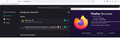my bookmark is not syncing after logging on another win-10 machine
bold textDear Firefox team.
My Laptop OS was dead, I unable to syncing my bookmark on new windows-10 OS and logging with gmail account.
how can i get the syncing bookmark on my laptop.
can anyone help me. my bookmark is very important and up to date till last week.
Version : 24.0.2 (64-bit https://prnt.sc/jY-u_50dt2b7
Sheraz Ali modificouno o
All Replies (6)
Hi
Thank you for your question about the Firefox Sync service.
It appears from your question, that you are using Firefox Sync as a back up service. This is not what Sync is designed to do. The Firefox Sync service takes a copy of the data you wish to include and transfers it to a second device (typically a mobile device such as a tablet or a telephone) running a copy of Firefox. The storage in between all attached devices is both temporary and fragile and is not stable enough to be (and is not designed as) a reliable backup service.
If you have a copy of your Firefox profile for desktop Firefox, you may be able to recover your bookmarks and other data. Please have a read of this article.
If you have a copy of your data on a mobile version of Firefox, please follow these instructions to connect it to Firefox Sync to copy your data.
Hi. Thanks Paul,
Currently, i am using only one windows OS system not more then one.
i need bookmarks around 300+ website had saved in that bookmark.
I am requesting Firefox team, kindly give me a copy or refresh the session.
Your only option would be to check whether the hard drive of that laptop is still healthy and you can possibly build this drive in an enclosure to connect the drive via USB.
HI all,
I successfully logged in with synced my ID, but unfortunatly my bookmark is not showing/syncing and downloading it. please do the need full.
i changed the profile and set as default, reinstall the firefox, but issue still the same..
https://prnt.sc/_ki4xOg3Nmbx https://prnt.sc/aUU1ShdbWjXY
Firefox team i would request you to please share a copy of my bookmark or resolve my issue..
Thanks.
You didn't reset the password for the Mozilla Sync account as that would reset your data on the server?
You can install the About Sync extension to check what data is stored on the Sync server via the about:sync page provided by this extension.
Close and restart Firefox to access the about:sync page added by this extension (see the about:about page for possible about pages).
Dear cor-el.
Thanks for your support, I ran the same process that you shared, but unfortunately, the issue is still the same.
can Mozila support team facilitate me, i have been struggling for the past 2 weeks. also fine the attached.
Thanks in Advance for the Mozila Team.
I am available for the remote or let me know if require for more information.