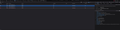Youtube not loading videos - jnn-pa.googleapis.com CORS failed
Hello, I am writing to you because there have been some problems with YouTube lately when using Firefox. The video won't buffer more than a few seconds, and sometimes I receive an error message saying, "There was an error. Try refreshing the page or try again later." I tried using Safari on my phone, and it is working just fine, so it looks like it is not my internet connection. I am using uBlock Origin and other add-ons. To troubleshoot, I followed the instructions from one of the engineers of uBlock Origin here: https://github.com/uBlockOrigin/uAssets/issues/20586
He recommended reporting it to Firefox in the comments below to another user, but none of it worked for me. Therefore, I am contacting you to see if we can solve this issue. Thank you very much.
All Replies (6)
I think there is a problem using the Network Monitor tool for investigating this problem, because -- unless something changed and I didn't notice -- it shows the headers before they are modified by add-ons. (Mine are the same, attached.)
If disabling add-ons resolves the issue, then we would need to figure out what exactly is getting changed by the relevant add-on.
Just to clarify, you can use Troubleshoot Mode to disable all add-ons. See: Diagnose Firefox issues using Troubleshoot Mode. Don't use the Reset/Refresh button unless you're ready to remove all add-ons.
I disabled all the add-ons and used troubleshooting mode, but the YouTube video still freezes at one point, loads for some time, and ultimately, I get the same error.
Are there any other problems shown in the Network Monitor list or in the Web Console (Console mini-tab, Ctrl+Shift+K)? There's no obvious reason for identical requests to work for an extended period of time and then suddenly get different responses.
Apologies, I have it in Spanish, even though the menus are in English. Here is the translation:
Cross-origin request blocked: The same origin policy does not allow reading of remote resources on https://play.google.com/log?format=json&hasfast=true&authuser=0. (Reason: Unsuccessful CORS application.) Status code: (null).
Thanks. I'm not sure why YouTube posts to that site. Just more logging?? It seems to work fine on mine, but I guess I could test what happens if I completely block it (assuming I find an easy way to do that).