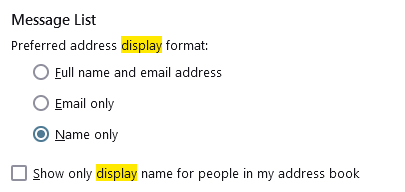From line displays wrong name
Although I use Firefox, I'm not a Thunderbird user, but one of the members of a mailing list I administer is. He reports that his own name appears in the From line of emails from the list RADG instead of the original sender's name, which is supposed to show as "Sender via RADG <radg@lists.radg.us>". He is able to reply to a post without changing anything, so his only issue is not being able to see the sender's name easily. I suspect that some association between his name and the list address has been made in Thunderbird, either in an address book or in some autofill database, but I don't know how to tell him where to look. It is also possible that his email provider has added something to the header that confuses Thunderbird. Any suggestions that I could pass on?
All Replies (1)
Then perhaps he needs to remove the incorrect address entry from his addressbook.
Or change his settings so the address book is not used.