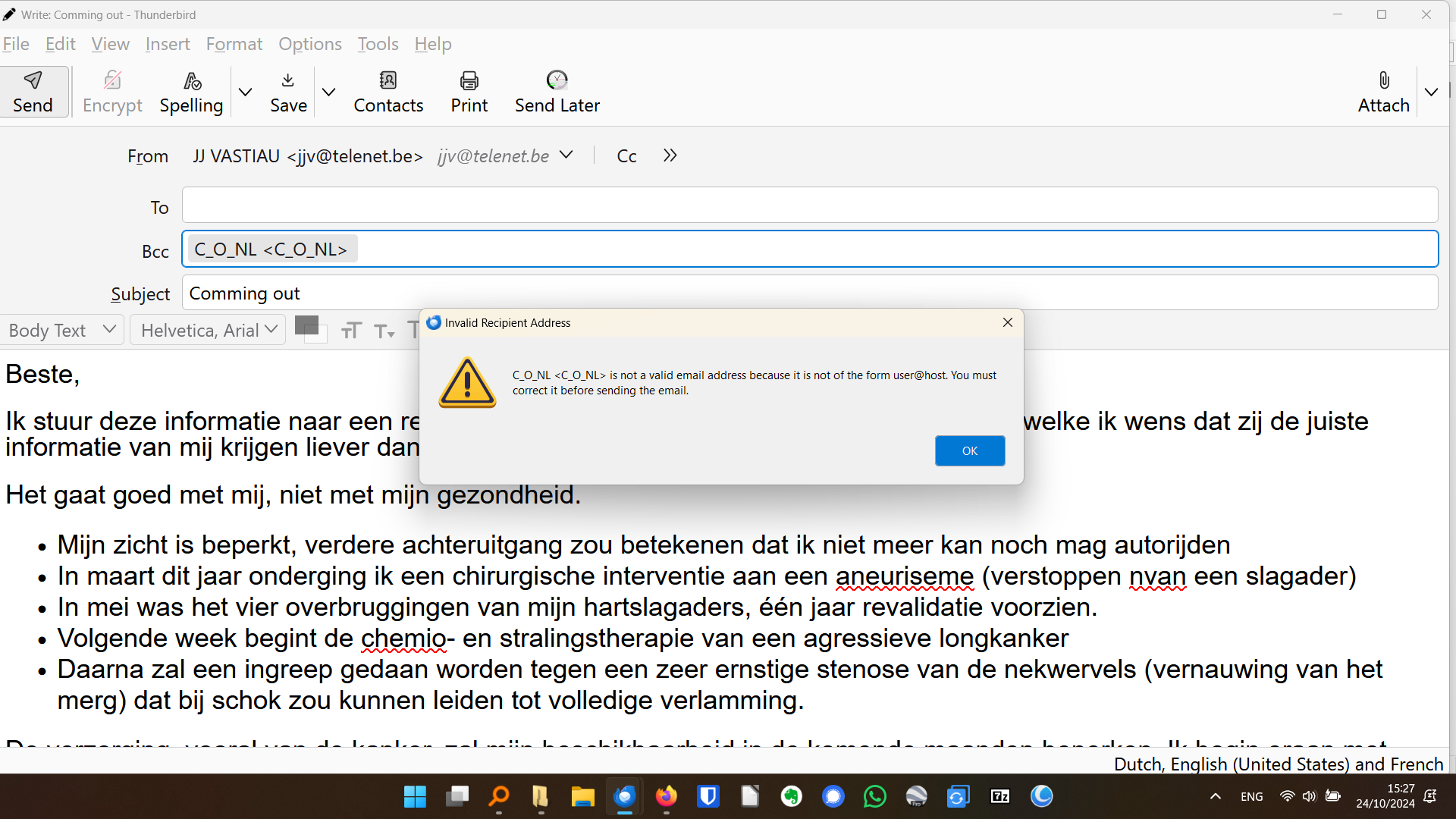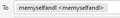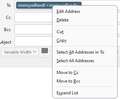mailing lists not working
This is the third time I wite a question but got no answer on the previous ones.... I created a mailing list but cannot send mails to it: it does not recognize the name and want à xxxx@yyyy.zz address. Pls help
All Replies (12)
Try this: enter your own address in the To box, then enter the list name in the Bcc or Cc box.
I treid tris half an hour ago and it did not work
In the last 5 days you have asked this question 3 times. Please don't keep repeating questions unless some time has passed eg: at least five days. I often check for older messages first, but it gest difficult if there's more than one of same question within a short period, it can mean conversations get repeated etc.
I created a test mailing list of just two people - both my own email addresses. But I deliberately removed one contact's email address. Then tried to send email and this was the result - error message.
Invalid Recipient Address Name <> is not a vaild email address because it's not of the form user@host. You must correct it before sending the email.
Maybe you are getting that particular error pop up message, so do this:
Please check and confirm that every contact selected to be in that 'Mailing List' has a valid email address. This is important because otherwise it will fail.
You said you had created a 'Mailing List' which is a sub group to an Address Book. Post a couple of images that shows: In Address Book - select the 'Mailing List' name - click on 3 dots drop down menu and select 'Edit List' Post an image that shows that pop up 'Edit List' box because we need to see what it says at the top for the List name, List nickname and description.
The 'Write' window with the name of the Mailing List in the TO, Cc or Bcc field ?
The actual error message that occurs.
Sorry for,the mess I created. I was used to fast answers and thought my questions did not reach the right person. I checked an rechecked the addresses and the are correct. I was trying to send using bcc. I see that the list was created under google where most of my contacts are. I will recreate it under Personal Adres Book or contacts, Whichever? Is there a way to copy it? rgds
Contacts need to be in eg: Personal Address Book in order to put them into a Mailing List as a sub group of that address book.
The trouble is I know you can select contacts and drag and drop them into 'Personal Address Book' but it does 'move' them. You could try this: In Address Book Right click on the 'Mailing List name and select 'Export' Window opens so you can choose where to save list eg: desktop Suggest you save as LDIF file.
Then you can import : Tools > Import select 'Import from a file' and click on 'Continue' select 'Import Address Books' and click on 'Continue' select 'LDIF file' and click on 'Continue' Locate and select the saved ldif file and click on 'Open' Choose 'Personal Address Book' and click on 'Continue'
All should get imported into Personal Address Book. Then you would need to create a Mailing List. You do not need to actually manually enter each name - you can close that small window after creating name of mailing list. Make sure you can see Mailing List in left pane. select Personal Address Book to see contacts Then hold down 'Ctrl' key whilst you select/highlight a load of contacts. Left click and hold down on highlighted contacts and drag over the name of the Mailing List in left pane - release to drop into the list - much quicker than a manual entry.
I did all you told: put the addresses in Personal Address book an created the mailing list. But I got the same result
I recall over the years werid things afoot when it comes to Mailing List names. At one time any space was a problem, then it seems there was a discrepancy when it came to what was used in the three various fields as seen the 'Edit mailing list' window. Some people found the underscore worked but that was a while ago.
I've been performing some tests and so far I'm ok with spaces and underscores.
In Address Book - select the 'Mailing List' name - click on 3 dots drop down menu and select 'Edit List' Post an image that shows that pop up 'Edit List' box because we need to see what it says at the top for the List name, List nickname and description.
But in the mean time - The name of 'Mailing List' eg: C_O_NL has underscores - remove the underscores from the name leaving just spaces or no spaces. Test sending.
Changed the name to CONL but same result.
Hereafter the edit of the list.
Rgds
Try this experiment.
Turn on the contact pane in your write window if it is not already enabled (F9)
Select the address list in the contact shown

This is a contact list in my list. Note the double head icon designating the list as such.
Use the buttons at the bottom of the list to add the mailing list of TO: CC: or BCC: as you choose. I chose To:

Then right click the entry in the To: or whatever field to show the menu

Select Expand list and each address in the list should appear instead of the list name. If it does, repeat the process and select send instead of expanding and see if you still see the invalid error occurs.
YES it worked. Thank you very much.
I send the message with recipients in bcc but after expanding the list. Will the recipients see all the names?