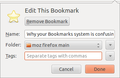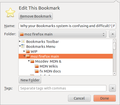Why your Bookmarks system is confusing and difficult?
I have noticed whenever I want to add book mark in a particular folder it won't that folder except some others. Example there are many folder I have created such as one for news related. If I want to add a bookmark in to a particular folder I can not see that from drop down menu which is painful. Why won't drop down menu show all folders when I click Edit button?
Chosen solution
Did you click the arrow at the far right end of the folder line?
There are two arrows and the one at the far right should open a tree view of all folders. You may need to click + icons to expand closed folders.
You can check for problems with the localstore.rdf file that may store the folder state.
Start Firefox in Safe Mode to check if one of the extensions (Firefox/Tools > Add-ons > Extensions) or if hardware acceleration is causing the problem (switch to the DEFAULT theme: Firefox/Tools > Add-ons > Appearance).
- Do NOT click the Reset button on the Safe mode start window or otherwise make changes.
- https://support.mozilla.org/kb/Safe+Mode
- https://support.mozilla.org/kb/Troubleshooting+extensions+and+themes
Problems with bookmarks and history not working properly can be caused by a corrupted places.sqlite database file.
You can check for problems with the places.sqlite database file in the Firefox Profile Folder.
- http://kb.mozillazine.org/Bookmarks_history_and_toolbar_buttons_not_working_-_Firefox
- https://support.mozilla.org/kb/Bookmarks+not+saved#w_fix-the-bookmarks-file
All Replies (7)
Chosen Solution
Did you click the arrow at the far right end of the folder line?
There are two arrows and the one at the far right should open a tree view of all folders. You may need to click + icons to expand closed folders.
You can check for problems with the localstore.rdf file that may store the folder state.
Start Firefox in Safe Mode to check if one of the extensions (Firefox/Tools > Add-ons > Extensions) or if hardware acceleration is causing the problem (switch to the DEFAULT theme: Firefox/Tools > Add-ons > Appearance).
- Do NOT click the Reset button on the Safe mode start window or otherwise make changes.
- https://support.mozilla.org/kb/Safe+Mode
- https://support.mozilla.org/kb/Troubleshooting+extensions+and+themes
Problems with bookmarks and history not working properly can be caused by a corrupted places.sqlite database file.
You can check for problems with the places.sqlite database file in the Firefox Profile Folder.
Hi, Thank you for reply. No there isn't any PLUS sign to open tree.
Regarding "You can check for problems with the localstore.rdf file that may store the folder state." I click the url link then opened default folder of Firefox . I have been trying to understand the article what am I suppose to do. May be it is written for professionals.
Regarding "You can check for problems with the places.sqlite database file in the Firefox Profile Folder. " I did read this article several times and again could not find out from where I should follow.
Here in Japan some one asked a technical guy "Why are Help instructions are difficult to understand?" The technical guy replied "those who write these help instructions are not aware of normal users, they make help file as per their own standards".
Thank you for help.
Hi Ari94,
The technical guy replied "those who write these help instructions are not aware of normal users, they make help file as per their own standards".
The technical guys themselves need some sort of reference to look at. The mozillazine articles are written partly to help the more technically minded, whereas our support.mozilla articles area aimed at the end user.
As examples look at
- Use bookmark folders to organize your bookmarks
- Bookmarks in Firefox
- Sort your bookmarks to quickly find the ones you want
Lets just take a step back and try to find out what you do or do not see before trying the more difficult solutions. Looking at the pictures in the articles and below may help.
No there isn't any PLUS sign to open tree.
My system actually shows arrrowheads instead of +& - icons. I attach a screenshot of the dropdown menu as it starts off, then after the far right arrow or the choice option has been selected.
- Do you see the first dropdown menu when you click on the star ?
- What happens when you try the other arrows/options?
(Click on the attached thumbnail image it will get bigger.)
John99 modificouno o
Hi,
Thank you for the screen shots. You are right mine too got similar as yours. I followed your screen shot and clicked on the folder because there isn't any Plus sign then that showed various folders inside. I will try to bookmark as I wanted and hope this time it should work.
I appreciate your help. My secret: me too make\write help files. When I had time I used to make translation for others too.
Lets hope it will work now, but post back with how you get on.
The Japanese Firefox community is probably stronger than in some other countries, but we do normally need more volunteers see
The reality of it is the it guys at MOZILLA screwed it up! They wanted bookmarks to be high tech fancy smancy and it turned into a worthless nightmare.Because of this I use google chrome....much more logical.
Hi, Thank you for reply. When I was new to Firefox it was difficult but after learning it is Ok.