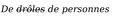html5 <del> tag support
Hi,
I am very disappointed by the way that Mozilla Firefox support tag.
Please, try to display the code below with Firefox then Safari : you will get why I mention that Firefox has a wrong <del> tag support :
<!DOCTYPE html>
<html lang="en">
<head>
<meta charset="utf-8">
<style>
h1 {
font: 3.4em/4 "Helvetica Neue";
font-weight: 100;
font-style: italic;
}
</style>
</head>
<body>
<h1>My <del>ex</del>Title</h1>
</body>
</html>
cor-el modificouno o
All Replies (5)
Can you attach a screenshot to show the difference?
- http://en.wikipedia.org/wiki/Screenshot
- https://support.mozilla.org/kb/how-do-i-create-screenshot-my-problem
Use a compressed image type like PNG or JPG to save the screenshot.
There are 2 screenshots. The first one is Firefox and second one is Safari.
So Firefox displays the strike through thicker and at a higher position.
Does this happen with all fonts?
I'm not having this Helvetica Neue font, but Firefox shows the strike through at about the middle of the characters for me.
I can only compare Firefox and Chrome. Seems that both place the line through the center of a lower case x (half of the x-height) when the font size is a bit larger but where they vary, Chrome aims higher and Firefox aims lower.
Test page: http://jsfiddle.net/3futZ/
Not sure there is any applicable standard for exactly where a line-through is drawn.
Note: You can change the font-family in the Fiddle and save as a new version if you like.
jscher2000 - Support Volunteer modificouno o
Thank you jscher2000! As you said I don't think there is any applicable standard for this issue.