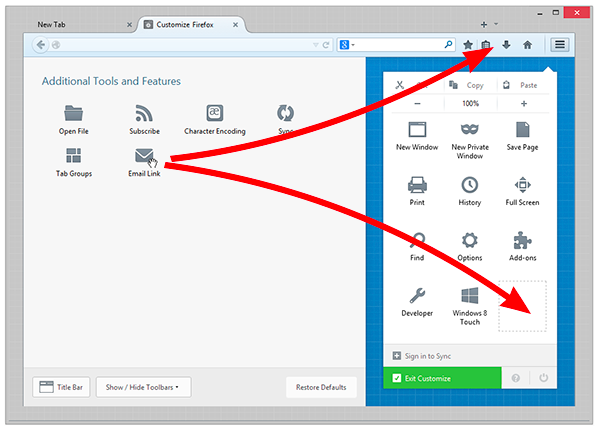How do you turn off the title bar?
Before, under the "View" you had "Toolbars" and you could check to turn off the Bookmarks and the Title Bar (the title bar is where you have all of the add ons, search feature, etc.). Now you are only able to turn off bookmarks... am I missing something? I don't always like having the title bar, but I want to turn it on or off at my convenience. Is this not available with the new version?
Opaite Mbohovái (1)
You can find the button to restore the window title bar with the Firefox logo at the bottom left of the customize palette on the about:customizing page.
- 3-bar Firefox menu button > Customize > Title Bar