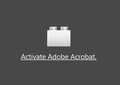Firefox asks to activate Acrobat reader for each web site. How do I make it stop this behavior?
Each time I open a PDF Firefox makes me activate the Acrobat reader plugin. "Allow and remember" only remembers on a site-by-site basis. How do I get Firefox to always allow Acrobat reader plugin?
This behavior is really annoying and excessively controlling. Although years ago the Acrobat plugin was buggy, it has been stable for a long time. I don't care for the Firefox builtin pdf viewer and I want to continue to use the Adobe viewer.
Ñemoĩporã poravopyre
You can set the default behavior in Firefox/Tools > Add-ons > Plugins.
Emoñe’ẽ ko mbohavái ejeregua reheve 👍 16Opaite Mbohovái (3)
This problem began with the update to version 30.0
Ñemoĩporã poravopyre
You can set the default behavior in Firefox/Tools > Add-ons > Plugins.
Thanks! That setting was exactly what I was looking for.