
Login question
I have a website that I use every day. I am used to other web browsers remembering my login so I don't have to type it every day. Is this possible in Firefox?
Opaite Mbohovái (2)
Of course! By default Firefox asks you if you want to remember your password when you are authenticating to a website. The popup looks like that:
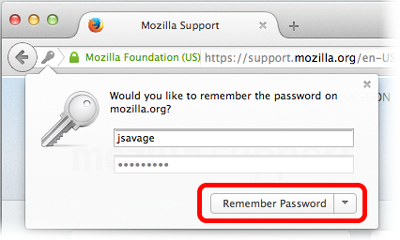 If you don't have this popup, read this support article: Usernames and passwords are not saved
If you don't have this popup, read this support article: Usernames and passwords are not saved
For low security sites, such as forums, you don't need to log out. You only need to log off sites that have your personal information, like; address, bank data, and so on.
