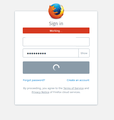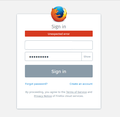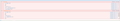Firefox Sync error when signing in.
I get an "Unexpected error" message when trying to sign into Firefox Sync?
Opaite Mbohovái (20)
Hi robthenext, Thank you for your question. I understand that there is an Unexpected error that occurs when you sign in to sync. In order to better understand can you please tell me what happens after the following:
- Removing the account and logging back in?
- Do you have cookies enabled for Firefox, or if it is restricted do you have accounts.firefox.com on the exception list.
If this continues to happen please consider the following for further troubleshooting with the Sync team:
Is sync still failing to work for you? If you go to "about:sync-log" in the browser's URL bar, it should show a list of error logs that will give diagnostic information about what's going on.
Please also use pastebin.mozilla.org for sharring any errors that relate to this issue.
If there's anything
there, please open a bug and attached the log files:
https://bugzilla.mozilla.org/enter_bug.cgi?product=Cloud%20Services&component=Server:%20Sync
Thank you.
Hi there,
It actually happens after a new install. I haven't signed into sync for a while (been using another browser). I tried refreshing Firefox, and using safe mode. Always get the same error. It says "working" like it is trying to sign in, then it says "unexpected error". the log is empty and cookies are enabled.
In case of issues with Sync you can try this: Disconnect from Sync and Reconnect to Sync again. You can disconnect from Sync by clicking the e-mail address in the "3-bar" Firefox menu button drop-down list or go to "Options/Preferences > Sync". Delete the signedInUser.json file in the Firefox profile folder and delete the Weave folder (Sync was formerly named Weave). Remove an existing chrome://FirefoxAccounts entry in the Firefox Password Manager. If that isn't enough then delete the prefs.js files to reset all prefs and maybe also delete the compatibility.ini file to reinitialize the profile. Delete and re-create the Firefox account or change the Sync password. Note that changing the Sync password will wipe all data stored on the Sync server.
You can use this button to go to the current Firefox profile folder:
- Help > Troubleshooting Information > Profile Directory: Show Folder (Linux: Open Directory; Mac: Show in Finder)
- http://kb.mozillazine.org/Profile_folder_-_Firefox
For the second and third options mentioned you can find the profile folder from the link in the about:support page. Please do report back if removing these files changes the error.
If an account is listed in the Sync settings, that old profile still has the file mentioned to remove by corel - i think.
Sorry, I'm not exactly understanding what you are saying. I did delete the Mozilla folder in %APPDATA% after I uninstalled firefox. Then reinstalled it to start fresh. So I think I'm working from scratch already yes?
Moambuepyre
Can you access the account here?
Yes that's correct. Just double checking, that was not meant to be rude, my apologies. In the past removing the cookie for the accounts site would restart the sync and request a new token to login. However since unexpected is the default, this is where logs would be useful. What did you find from corel's comment above?
No I can't. I get the error even when I try to reset the password or create a new account with a completely different email address. Same thing each time.
guigs said
Yes that's correct. Just double checking, that was not meant to be rude, my apologies. In the past removing the cookie for the accounts site would restart the sync and request a new token to login. However since unexpected is the default, this is where logs would be useful. What did you find from corel's comment above?
No worries! I didn't take it as rude. :) What Cor-el suggested gives me the same error. Its really bizarre.
In the images, is the email covered for anonymity? Would you mind also sharing any errors that might show up in the Developer Tools > Web Console
guigs said
In the images, is the email covered for anonymity? Would you mind also sharing any errors that might show up in the Developer Tools > Web Console
Yeah I photoshopped my email out. What do I do to show the web console errors? Sorry. Not the most savvy with browser advanced functions. lol
Figured it out!
"
_.-~-.
7 Q..\
_7 (_
_7 _/ _q. /
_7 . ___ /VVvv-'_ .
7/ / /~- \_\\ '-._ .-' / //
./ ( /-~-/||'=.__ '::. '-~ { ___ / // ./{
V V-~-~| || ___ ':::. ~-~.___.- _/ // / {_ / { /
VV/-~-~-|/ \ .'__'. '. ':: _ _ _ .
/ /~~~~||VVV/ / \ ) \ _ __ ___ ___ ___(_) | | __ _ .::'
/ (~-~-~\\.-' / \' \::::. | '_ ` _ \ / _ \_ / | | |/ _` | :::'
/..\ /..\__/ ' '::: | | | | | | (_) / /| | | | (_| | ::' vVVv vVVv ': |_| |_| |_|\___/___|_|_|_|\__,_|
Hi there, nice to meet you!
Interested in having a direct impact on hundreds of millions of users? Join Mozilla, and become part of a global community that’s helping to build a brighter future for the Web.
Visit https://careers.mozilla.org to learn about our current job openings. Visit https://www.mozilla.org/contribute for more ways to get involved and help support Mozilla.
---
If you don't want to see this message next time, run this JS statement:
easterEgg.disableEasterEgg()
" 57f6d4e4.main.js:32:30163 Working… 57f6d4e4.main.js:18:24221 w<.logError() 57f6d4e4.main.js:18 e() 57f6d4e4.main.js:18 D() 57f6d4e4.main.js:13 s.partial/c() 57f6d4e4.main.js:13 d/</c._workingTimeout<() 57f6d4e4.main.js:24 f.setTimeout/f<() 57f6d4e4.main.js:18 </p>
Unexpected error 57f6d4e4.main.js:18:24221 w<.logError() 57f6d4e4.main.js:18 e() 57f6d4e4.main.js:18 D() 57f6d4e4.main.js:13 s.partial/c() 57f6d4e4.main.js:13 o<._submitForm</<() 57f6d4e4.main.js:25 F() 57f6d4e4.main.js:17 E() 57f6d4e4.main.js:17 l() 57f6d4e4.main.js:17 </p>
Not a problem, thank you for working with us.
- First go to the accounts.firefox.com
- Go to Tools > Web Developer > Web Console
- It will show up on the bottom of the window.
- Try to sign up, then login. Once it shows the error, take a screenshot of the error in the console.
guigs said
Not a problem, thank you for working with us.
- First go to the accounts.firefox.com
- Go to Tools > Web Developer > Web Console
- It will show up on the bottom of the window.
- Try to sign up, then login. Once it shows the error, take a screenshot of the error in the console.
I can still screen capture it if that is better. Sorry. I copy and pasted before you replied.
If you can yes, they copy version does not give the color of which is source of error, javascript etc.
guigs said
If you can yes, they copy version does not give the color of which is source of error, javascript etc.
Here you go. Hope that is what you need.
Hmmm... After reading through most of the replies, I think this is probably not the same as the sync problem I've been seeing. Therefore I guess I have three reactions:
(1) It would be nice if this forum software made it easier for people to integrate their replies and comments in a cohesive way, perhaps with something along the lines of a wiki linked back to the discussion.
(2) It would be nice if sync had a diagnostic or status button. I suspect that most of the sync problems I'm seeing are just network connectivity problems, or maybe server burps, but... More data would help me see if there is a pattern there.
(3) If the problem is server burps, then I wish there were a way to contribute to a "server support" project, perhaps by being one of 15 people whose $10 each would add another server to the pool for the next year...
Moambuepyre
Ok, so to next eliminate to possibilities, please check the network tab of the same steps from this screenshot. (It might be the auth server)
Another theory is are there any local storage limitations for Firefox? I think you already said you tried a new profile however.
@shanen if it is another issue, can you point to the thread I would be happy to troubleshoot further as well.
> please check the network tab of the same steps from this screenshot
Specifically, you'll have to open the web console and select the "network" tab before you attempt to sign in, otherwise it won't capture any potentially failing requests.