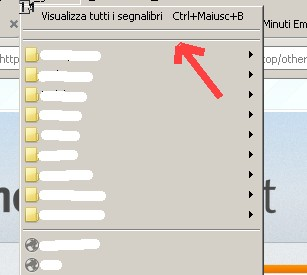How to remove Unsorted boookmark separator
Hi, can someone please tell me the "userchrome.css" code to add for hiding the separator after the "unsorted bookmark" menù in the toolbar?
Opaite Mbohovái (6)
This separator come out after the last upgrade to firefox 49.
My actual userChrome.css:
/* Bookmarks */
@namespace url("http://www.mozilla.org/keymaster/gatekeeper/there.is.only.xul");
/* Bookmark This Page */
#appmenu_bookmarkThisPage,
#menu_bookmarkThisPage,
#BMB_bookmarkThisPage { display: none !important; }
/* Hide icons in adress bar */
.autocomplete-history-dropmarker { display: none !important; }
#urlbar-star-button { display: none !important }
#urlbar-feed-button { display: none !important }
#urlbar-go-button { display:none!important; }
#urlbar-reload-button { display: none !important; }
#urlbar-stop-button { display: none !important; }
/* Subscribe to This Page */
#appmenu_subscribeToPage,
#appmenu_subscribeToPageMenu,
#appmenu_subscribeToPageMenu + menuseparator,
#subscribeToPageMenuitem,
#subscribeToPageMenupopup,
#menu_bookmarkAllTabs, /* show-only-for-keyboard */
#menu_bookmarkAllTabs + menuseparator,
#BMB_subscribeToPageMenuitem,
#BMB_subscribeToPageMenupopup,
#BMB_subscribeToPageMenupopup + menuseparator { display: none !important; }
/* Bookmarks Toolbar */
#bookmarksToolbarFolderMenu { display: none !important;}
#organizeBookmarksSeparator { display: none !important;}
/* Open all tabs */
.bookmarks-actions-menuseparator,
.openintabs-menuitem { display: none !important; }
/* Open menù */
#PanelUI-menu-button { display: none !important; }
/* Unsorted Bookmarks */
#appmenu_bookmarksPopup menuseparator[builder="end"],
#appmenu_unsortedBookmarks,
#bookmarksMenuPopup menuseparator[builder="end"],
#menu_unsortedBookmarks,
#BMB_bookmarksPopup menuseparator[builder="end"],
#BMB_unsortedBookmarks {display:none!important;}
Moambuepyre
Any help is appreciated, thanks you.
Right-click on the item and select Delete.
FredMcD said
Right-click on the item and select Delete.
Nope, is not created by me, is a system separator, i need the code to remove it like i did why the other ones.
Sounds odd to me. I've called for more help.
Start Firefox in Safe Mode {web Link} by holding down the <Shift>
(Mac=Options) key, and then starting Firefox.
A small dialog should appear. Click Start In Safe Mode (not Refresh).
Is the problem still there?
FredMcD said
Sounds odd to me. I've called for more help. Start Firefox in Safe Mode {web Link} by holding down the <Shift>
(Mac=Options) key, and then starting Firefox. A small dialog should appear. Click Start In Safe Mode (not Refresh). Is the problem still there?
Yes, because is not a regular separator but a system one, i need the code related to remove it from the bookmark toolbar.