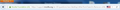Remove white space where menu bar should be
Hello,
I think there's a bug when removing menu bar. An empty space is still there (image1). It works just after removing the bar but only when using customize mode (image 2, 3 and 4). But after restarting Firefox it goes back to image1. Using Firefox 49.
Thanks
Ñemoĩporã poravopyre
Seems you are using the Classic Theme Restorer extension? There may be a glitch in how it -- or another add-on -- is moving the tab bar from its normal position above the main navigation toolbar, or maybe there is an extra toolbar??
I do not use CTR, so don't have much insight into how it works, but I believe you can "live" test what the various selections and checkboxes do to discover whether that helps. You just need to start by clicking its Options button on the Add-ons page, Extensions list. Either:
- Ctrl+Shift+a (Mac: Command+Shift+a)
- "3-bar" menu button (or Tools menu) > Add-ons
In the left column, click Extensions. Then find Classic Theme Restorer on the right and click its Options button.
Note: CTR updates frequently, so you might also check for updates by clicking its More link, scrolling to the bottom, and using the Check for Updates link.
Emoñe’ẽ ko mbohavái ejeregua reheve 👍 1Opaite Mbohovái (4)
https://support.mozilla.org/en-US/kb/how-to-fix-preferences-wont-save
Note: Some software, like Advanced SystemCare with Surfing Protection, can protect files in the Firefox profile folder against changes. If you have such software then check the settings or uninstall this software.
Hi,
Thanks but I don't think it matches my case. Prefs are ok, as menu bar doesn't appear after restarting, so my settings are ok.
Ñemoĩporã poravopyre
Seems you are using the Classic Theme Restorer extension? There may be a glitch in how it -- or another add-on -- is moving the tab bar from its normal position above the main navigation toolbar, or maybe there is an extra toolbar??
I do not use CTR, so don't have much insight into how it works, but I believe you can "live" test what the various selections and checkboxes do to discover whether that helps. You just need to start by clicking its Options button on the Add-ons page, Extensions list. Either:
- Ctrl+Shift+a (Mac: Command+Shift+a)
- "3-bar" menu button (or Tools menu) > Add-ons
In the left column, click Extensions. Then find Classic Theme Restorer on the right and click its Options button.
Note: CTR updates frequently, so you might also check for updates by clicking its More link, scrolling to the bottom, and using the Check for Updates link.
Thanks jscher2000, after checking/unchecking some checkboxes with no result, I loaded default classic settings in CTR, and it worked !