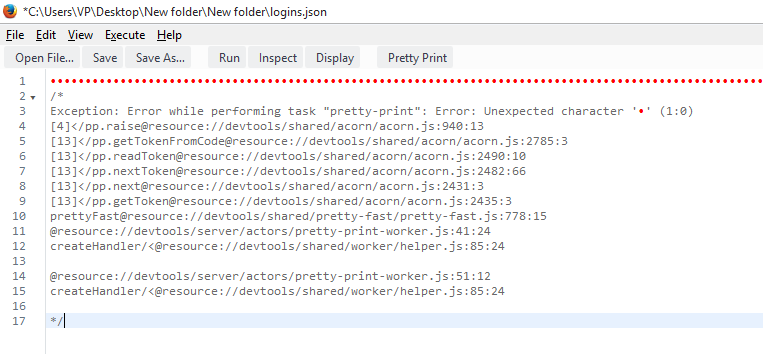i have lost the passwords stored in firefox account. is there any ways to recover or decrypt the logins.json, key3.db file to get back my passwords?
by chance my laptop get shutdown and after restarting and login in firefox, i have lost the passwords stored in firefox account. is there any ways to recover or decrypt the logins.json, key3.db file to get back my passwords?
key parameter: logins.json.corrupt found in profile folder of firefox
and i have all the files regarding firefox profile. so, can anyone help me regarding this?
Opaite Mbohovái (4)
Hi
The best way to view to contents of this file would be to view it through a Firefox profile.
Make sure that you have a separate backup of your existing profile, then import this file to copy the existing equivalent files. On opening Firefox you will be able to see the bookmarks and history in that file.
You may find this article useful.
You can possibly check the logins.json.corrupt in a test editor or in the Firefox Scratchpad to see if you can identify what is wrong with this file. The Scratchpad has a "Pretty Print" button to format the file for readability.
- "3-bar" menu button or Tools -> Web Developer
- https://developer.mozilla.org/en/Tools/Scratchpad
If the key3.db file is corrupted then you would need an older copy of logins.json and key3.db. There might be such copies present as part of a system restore point.
cor-el said
You can possibly check the logins.json.corrupt in a test editor or in the Firefox Scratchpad to see if you can identify what is wrong with this file. The Scratchpad has a "Pretty Print" button to format the file for readability.If the key3.db file is corrupted then you would need an older copy of logins.json and key3.db. There might be such copies present as part of a system restore point.
- "3-bar" menu button or Tools -> Web Developer
- https://developer.mozilla.org/en/Tools/Scratchpad
the above mention process shows the error on performing 'pretty print', the screenshot related to it is attached here.
That file is definitely corrupted since it appears to contain only null bytes and no real text in JSON format, so unfortunately it is of no use.
You would need older copies of matched logins.json and key3.db files to recover the passwords.