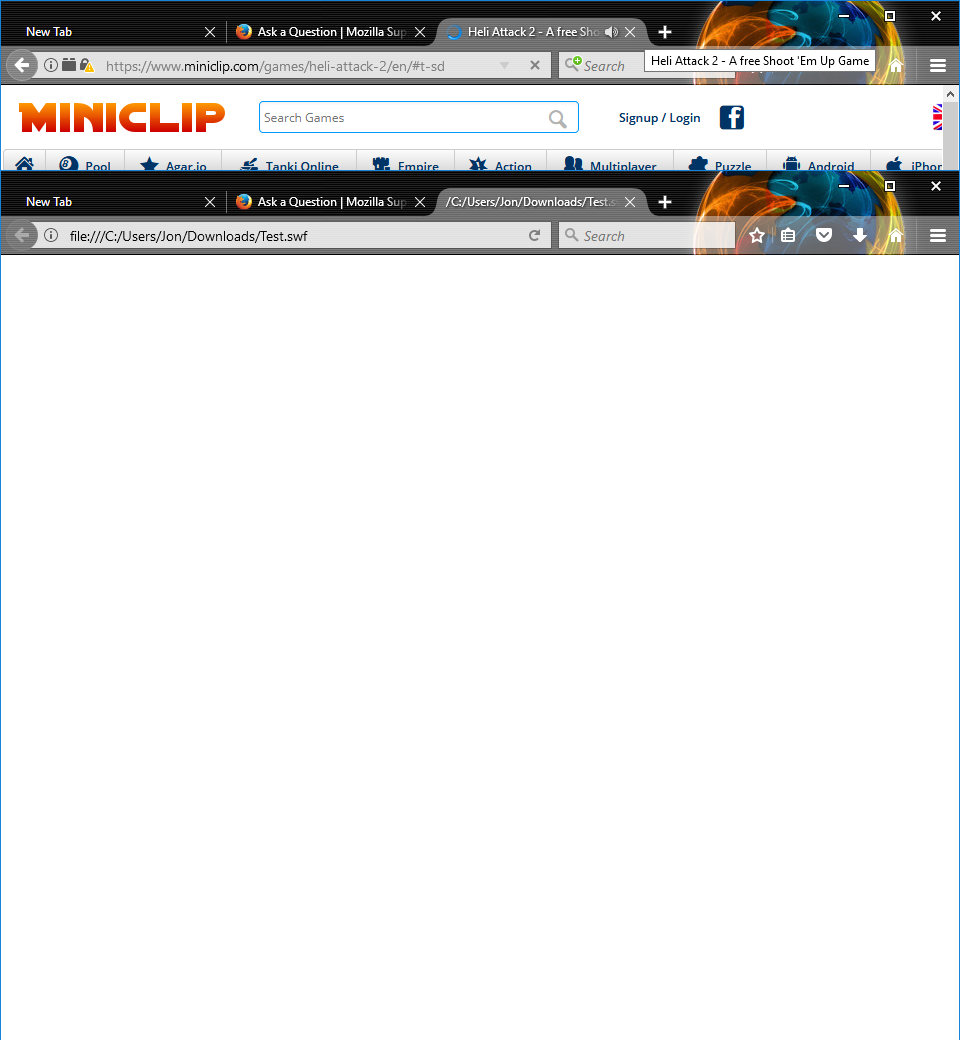Web based flash files work ok, but local ones do not load.
Hi,
Odd issue here, i have flash files that load and work just fine if browsed to on a webpage, but if i try and open them from C:\ i am presented with a white screen, no flash.
File > Open or doubleclicking do the same thing.
This is recent behavior, in the last day or two. linked to i suspect, an FF update.
i have updated flash since the issue began, no fix.
Version - 55.0
Ñemoĩporã poravopyre
Do you want to try this? I saw it on Reddit and since you are disabling a security-related protection, please use with care:
(1) In a new tab, type or paste about:config in the address bar and press Enter/Return. Click the button promising to be careful.
(2) In the search box above the list, type or paste plug*ht and pause while the list is filtered
(3) Double-click the plugins.http_https_only preference to switch the value from true to false
Emoñe’ẽ ko mbohavái ejeregua reheve 👍 20Opaite Mbohovái (10)
Images attached.
How about doing a right-click on the saved .swf file and using Open > with Firefox.
Does that work?
the-edmeister said
How about doing a right-click on the saved .swf file and using Open > with Firefox. Does that work?
Given that does the same as double clicking, sadly not.
i apologise, it appears i uploaded the same image twice.
This is expected. In this version 55 the Adobe Flash plugin is allowed only on http:// and https:// URL schemes. So on the file:// scheme you are not allowed to run flash.
Thanks a lot Ty.
Unless theres some hidden config option to reenable it, looks like my PC will be reverting and staying at 54. Seems an odd change to make, but who am i to say otherwise.
(I'll leave it open until i wake up, see if anyone has a fix or workaround that isnt chrome or a downgrade, or close it)
Well i can see that this is a decision that has been made for me by firefox, looks like ill return to 54.0.1 short term and then make the switch back to chrome :/
https://developer.mozilla.org/en-US/docs/Plugins/Blocking_By_Domain
Ñemoĩporã poravopyre
Do you want to try this? I saw it on Reddit and since you are disabling a security-related protection, please use with care:
(1) In a new tab, type or paste about:config in the address bar and press Enter/Return. Click the button promising to be careful.
(2) In the search box above the list, type or paste plug*ht and pause while the list is filtered
(3) Double-click the plugins.http_https_only preference to switch the value from true to false
jscher2000 said
Do you want to try this? I saw it on Reddit and since you are disabling a security-related protection, please use with care: (1) In a new tab, type or paste about:config in the address bar and press Enter/Return. Click the button promising to be careful. (2) In the search box above the list, type or paste plug*ht and pause while the list is filtered (3) Double-click the plugins.http_https_only preference to switch the value from true to false
this works!