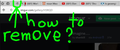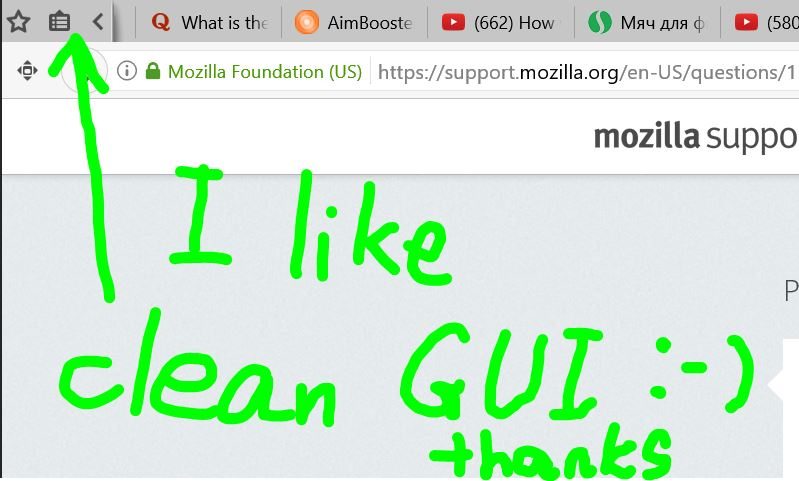How to remove the New Tab button?
Hello. I try to remove as many unnecessary butoons, but I cannot remove one of them. ___It is called New Tab. I have tried going to Customize, but it does not help - whenever I try to drag the button/icon away, it opens a new tab. Please, help me remove this button/icon. It simply eats up the useful space on the screen, and i do not find it useful as there is a similar button called 'Open a New Tab'. So, I do not need TWO buttons which do THE SAME thing. How do I remove the New Tab button? The screenshot shows this button. Look at the screenshot, please. http://imgur.com/inwvGiM
Ñemoĩporã poravopyre
Can't you remove this button via the right-click context menu?
This looks possibly as a pinned tab that is positioned at the far left of the Tab bar.
Start Firefox in Safe Mode to check if one of the extensions ("3-bar" menu button or Tools -> Add-ons -> Extensions) or if hardware acceleration is causing the problem.
- switch to the DEFAULT theme: "3-bar" menu button or Tools -> Add-ons -> Appearance
- do NOT click the "Refresh Firefox" button on the Safe Mode start window
- https://support.mozilla.org/en-US/kb/troubleshoot-firefox-issues-using-safe-mode
- https://support.mozilla.org/en-US/kb/troubleshoot-extensions-themes-to-fix-problems
You can check for problems with the sessionstore.js file in the Firefox profile folder that stores session data. When sessionstore.js is deleted you lose pinned tabs and open tabs and you will have to recreate them, so if necessary make a note or bookmark them.
You can use the button on the "Help -> Troubleshooting Information" (about:support) page to go to the current Firefox profile folder or use the about:profiles page.
- Help -> Troubleshooting Information -> Profile Directory:
Windows: Show Folder; Linux: Open Directory; Mac: Show in Finder - http://kb.mozillazine.org/Profile_folder_-_Firefox
Opaite Mbohovái (2)
Ñemoĩporã poravopyre
Can't you remove this button via the right-click context menu?
This looks possibly as a pinned tab that is positioned at the far left of the Tab bar.
Start Firefox in Safe Mode to check if one of the extensions ("3-bar" menu button or Tools -> Add-ons -> Extensions) or if hardware acceleration is causing the problem.
- switch to the DEFAULT theme: "3-bar" menu button or Tools -> Add-ons -> Appearance
- do NOT click the "Refresh Firefox" button on the Safe Mode start window
- https://support.mozilla.org/en-US/kb/troubleshoot-firefox-issues-using-safe-mode
- https://support.mozilla.org/en-US/kb/troubleshoot-extensions-themes-to-fix-problems
You can check for problems with the sessionstore.js file in the Firefox profile folder that stores session data. When sessionstore.js is deleted you lose pinned tabs and open tabs and you will have to recreate them, so if necessary make a note or bookmark them.
You can use the button on the "Help -> Troubleshooting Information" (about:support) page to go to the current Firefox profile folder or use the about:profiles page.
- Help -> Troubleshooting Information -> Profile Directory:
Windows: Show Folder; Linux: Open Directory; Mac: Show in Finder - http://kb.mozillazine.org/Profile_folder_-_Firefox
cor-el said
Can't you remove this button via the right-click context menu? This looks possibly as a pinned tab that is positioned at the far left of the Tab bar.
Your answer helped, cor-el. Fortunatelly, I did not have to do anything except the right-click context menu. I unpinned it, and the button disappeared, and I cannot see it after restarting Firefox. I try to hide as many unnecessary buttons as possible to concentrate on more important things. Thank you for making my GUI clean, cor-el.