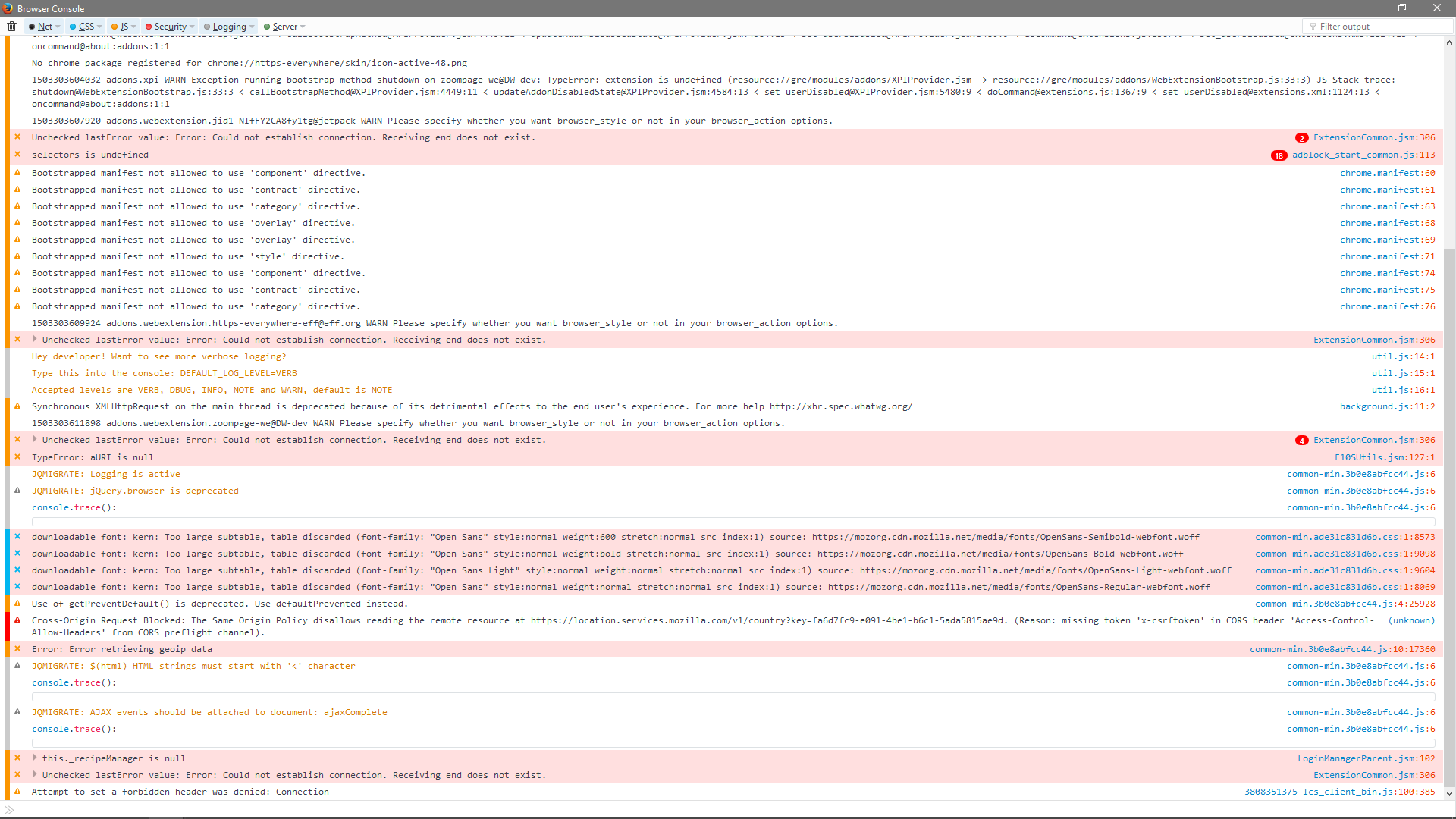Addon buttons dissappear after restarting Firefox
I downloaded Firefox today and I'm trying to install uBlock and Zoom Page WE. I can install them just fine and their buttons will show up in the toolbar. However, if I close Firefox and open it again the buttons will be gone and the addons will only work in websites I had visited before restarting Firefox. They still show up in the addons menu and the buttons will show up again if I deactivate and activate the addons but as soon as I restart Firefox the buttons will be gone again. The addon buttons won't show up under the personalize menu either (even though I can move them there before closing Firefox).
Ñemoĩporã poravopyre
The correct link is; https://bugzil.la/1389160
Emoñe’ẽ ko mbohavái ejeregua reheve 👍 0Opaite Mbohovái (11)
It’s possible that there is a problem with the file(s) that store the extensions registry.
Type about:support in the address bar and press enter.
Under the page logo on the left side, you will see Application Basics. Under this find Profile Folder. To its right press the button Show Folder. This will open your file browser to the current Firefox profile. Now Close Firefox.
Delete all extensions files and compatibility.ini in the Firefox profile folder to reset the extensions registry.
New files will be created when required.
After, restart Firefox.
See "Corrupt extension files":
- http://kb.mozillazine.org/Unable_to_install_themes_or_extensions
- https://support.mozilla.org/kb/Unable+to+install+add-ons
+++++++++++++++++++++++++++ You will have to approve the updating one last time.
Thank you for the quick answer. I did as you said but it didn't solve the problem. I get a notification in the menu as if I had just installed them, but the buttons still dissappear if I restart Firefox.
Would you give this a try :
Type in the address bar about:config (press Enter) (promise to be careful, if asked) Type and look for the preference :
browser.uiCustomization.state
Right-click it and choose 'Reset', to set it to its default value.
Does that work ?
I'm afraid not, the buttons still disappear :/
Are there error messages in the Browser Console about these extensions directly after starting Firefox?
- "3-bar" menu button or Tools -> Web Developer
- https://developer.mozilla.org/en/Tools/Browser_Console
I think so, please see the attached images. I opened Firefox, and then deactivated and activated the addons so that the buttons would show.
By the way I am now using Adblock, Zoom Page WE and HTTPS Everywhere, although nothing has changed regarding this problem.
Okay, I think I found the problem. I made another user account to solve a separate issue I was having with OneDrive, and I had the idea to check if Firefox still had the same problem. It doesn't.
So I'm 99% the problem is due to a non-english letter I have in my user name (Á), the same reason I was having problems with OneDrive. Now I need to figure out how to change the folder's name.
Do not change the folder name. This could lead to problems. Open the Firefox Profile Manager, and change the name from here.
http://kb.mozillazine.org/Profile_folder_-_Firefox#Navigating_to_the_profile_folder
https://support.mozilla.org/en-US/kb/profile-manager-create-and-remove-firefox-profiles
https://support.mozilla.org/en-US/kb/how-run-firefox-when-profile-missing-inaccessible
Type about:profiles<enter> in the address bar.
This is bug 1389160 (https://bugzil.la/1389160), fixed in 56.
Ñemoĩporã poravopyre
The correct link is; https://bugzil.la/1389160
In the end I decided to make a clean install of Windows 10, I'd been wanting to do it for a while to improve my PC's performance anyway, and even if firefox fixed the bug the non-english character was still giving me problems for a bunch of other programs.
Thanks everybody :)