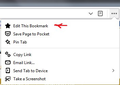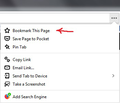I'm reporting a bug in the current Firefox version April 17. The bookmarks star disappeared from top toolbar, also can't add bookmarks star in Customize page..
The previous update of Firefox was working perfectly. New update has lost the bookmarks star I had placed in the top toolbar. In Settings > Customize page I am unable to add the star to the toolbar. I dragged the star to the top area, then the star disappeared... Poof! Bookmarks STAR button has been in my toolbar until yesterday, gone today.
All I really need is a [Show all bookmarks] button in the top menu. Should it not be there permanently?
In the Library button there is no option to open ALL BOOKMARKS. There is only Bookmarks > Bookmark this page, or Bookmarking Tools, or Search Bookmarks.
In Bookmarking Tools there is an option to VIEW BOOKMARKS SIDEBAR, but that takes up screen space, which is already small enough.
Ñemoĩporã poravopyre
PS, I found the bookmarks star, it has moved to the top left. Never mind!
Emoñe’ẽ ko mbohavái ejeregua reheve 👍 0Opaite Mbohovái (3)
Ñemoĩporã poravopyre
PS, I found the bookmarks star, it has moved to the top left. Never mind!
OP, for those of us who are idiots and blind, where exactly in the top left is the star? I'm running Quantum-64 v69.0 and the only way I know a specific site has been bookmarked is if I click on the ellipsis at the end of the address bar, a sub-menu is brought up with the top item "Bookmark This Page" with an empty star to the left of the menu item if the page has not been bookmarked. The star is filled in if it has been bookmarked. The really bizarre thing is that I'm running the exact same version of FF on my work computer and the blasted star is right where it's always been (i.e. visible at the far right of the address bar).
The attached screenshots show what I'm talking about.
Ok, like I said, I am an idiot. I just found that right-clicking on the "Bookmark This Page" menu item allows me to put it BACK on the address bar! Problem solved! I must have right-clicked when I meant to left-click sometime in the past to make it disappear.