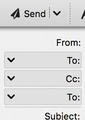Default to CC or BCC after upgrade
I finally upgraded to the latest Thunderbird and there is a small change that is causing me endless headaches.
In the old version, after you put one email address on CC, any subsequent email addresses you added to that email would default to CC. Same with BCC.
Now every time you add a new address to an email, the field defaults to To again. Is there any way to switch it back? It's a pain to be constantly having to hand-select "CC" every time (sometimes I have 10 or more people cc'd on an email).
PS. Added a screenshot just because it's a little hard to describe in words.
Opaite Mbohovái (1)
I can't reproduce this on TB 68.1.2 32-bit/W10: the addressing type on the next line is the same as the line above. Does it still happen in safe mode (hold Option when you launch TB). As a workaround, you could add recipients from the Contacts sidebar (F9 in a Write window). Select multiple contacts while holding Ctrl, then click Add to To: or Cc: or Bcc:.