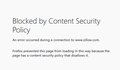I get an error: "Blocked by Content Security Policy" when I open any e-mail. It say further "Firefox prevented this page from loading"
It started yesterday. When I open my XFINITY email service and try to read any e-mail, the whole body of the e-mail is "Blocked by Content Security Policy." And it says further that "Firefox prevent this page from loading." It looks like it is a problem from the Firefox browser. Your help would be appreciated.
Ñemoĩporã poravopyre
Hi frankdobner, Content Security Policy (or CSP) is a set of rules web servers can send Firefox about (A) what can load into a page, and (B) where a page can be loaded.
Let's suppose this only affected a handful of messages. I would say that either Zillow doesn't want other sites to embed its content, or Comcast doesn't allow Zillow content to load in a message. Either way, you hopefully can find a link to view the missing content on the source site.
But since it affects all messages, perhaps Comcast goofed in its webmail coding and is blocking more than it intended. Could you check with their support?
In case it was already fixed, or in case Firefox is mixing old files with new or old cookies with new:
Cache and Cookies: When you have a problem with one particular site, a good "first thing to try" is clearing your Firefox cache and deleting your saved cookies for the site.
(1) Clear Firefox's Cache
See: How to clear the Firefox cache
If you have a large hard drive, this might take a few minutes.
(2) Remove the site's cookies (save any pending work first). While viewing a page on the site, click the lock icon at the left end of the address bar. After a moment, a "Clear Cookies and Site Data" button should appear at the bottom. Go ahead and click that.
In the dialog that opens, you will see one or more matches to the current address so you can remove the site's cookies individually without affecting other sites.
Any improvement?
Emoñe’ẽ ko mbohavái ejeregua reheve 👍 1Opaite Mbohovái (5)
Ñemoĩporã poravopyre
Hi frankdobner, Content Security Policy (or CSP) is a set of rules web servers can send Firefox about (A) what can load into a page, and (B) where a page can be loaded.
Let's suppose this only affected a handful of messages. I would say that either Zillow doesn't want other sites to embed its content, or Comcast doesn't allow Zillow content to load in a message. Either way, you hopefully can find a link to view the missing content on the source site.
But since it affects all messages, perhaps Comcast goofed in its webmail coding and is blocking more than it intended. Could you check with their support?
In case it was already fixed, or in case Firefox is mixing old files with new or old cookies with new:
Cache and Cookies: When you have a problem with one particular site, a good "first thing to try" is clearing your Firefox cache and deleting your saved cookies for the site.
(1) Clear Firefox's Cache
See: How to clear the Firefox cache
If you have a large hard drive, this might take a few minutes.
(2) Remove the site's cookies (save any pending work first). While viewing a page on the site, click the lock icon at the left end of the address bar. After a moment, a "Clear Cookies and Site Data" button should appear at the bottom. Go ahead and click that.
In the dialog that opens, you will see one or more matches to the current address so you can remove the site's cookies individually without affecting other sites.
Any improvement?
Dear jscher2000,
I followed you suggested remedy. Clearing Firefox' cache seemed to do the trick. I can again read my comcast e-mail.
Thank you for your thorough, kind and prompt response to my question. It helped a great deal.
frankdobner
Moambuepyre
Blocked by Content Security Policy
An error occurred during a connection to acs7.enstage-sas.com.
Firefox prevented this page from loading in this way because the page has a content security policy that disallows it.
Blocked by Content Security Policy
An error occurred during a connection to acs7.enstage-sas.com.
Firefox prevented this page from loading in this way because the page has a content security policy that disallows it.
Hi ASHFAQ, one possible reason for that is if the embedded site has a rule that it cannot be framed. Not sure how that was missed in testing!