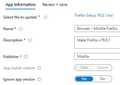MSI installer context for device?
I am making Firefox (Windows 10) available to my organisation by defining a Microsoft Intune line-of-business app. On uploading the enterprise .msi installer to Intune, the [App install context] interestingly is stuck in User mode; cannot select Device mode which suggests the program is not dual mode.
Since it installs to C:\Program Files\Mozilla Firefox\ I thought that's a device-wide installation? Is there something I am missing to make it per-machine (device) instead of per-user?
Opaite Mbohovái (1)
So is Firefox really regarded only as a per-user app?