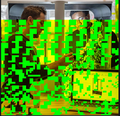Why am I seeing lime green (and yellow) in random places in my web browser?
It seems that all of a sudden I've been seeing lime green (and sometimes yellow) show up in photos and other places when browsing. Sometimes the photo is mostly blocked out and other times I see squiggly lines that are either green or yellow. I've attached examples of what I'm seeing. This seems to be an issue with Firefox because I've tried using MS Edge for a while and I don't see this issue with Edge. How do I fix this issue?
Opaite Mbohovái (1)
See if there are updates for your graphics drivers https://support.mozilla.org/en-US/kb/upgrade-graphics-drivers-use-hardware-acceleration
Start Firefox in Safe Mode {web link}
A small dialog should appear. Click Start In Safe Mode (not Refresh). Is the problem still there?