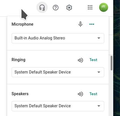Block allow popup freezes
I go to voice.google.com and try to make a call (and any other site) and I get a popup "Allow site to use your microphone" [Block][Allow] I click on Allow and nothing happens.
Opaite Mbohovái (1)
Can you see if something is being blocked? see screenshot Also, verify these options are allowed. Make sure to test the options.