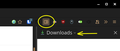bookmarks moved
My cat ran across my keyboard and now my "other bookmarks" are closed and on the right and not the left. How do I get them back to how they were? I like to see them on the left side of my window.
Opaite Mbohovái (1)
The only way I can think of for doing that is this: • right click on an empty space of the browser. • select "toolbar customization". • find an icon named something like "side panels" (my browser's in my native language, so I'm translating from it to English) and drag it to to the toolbar next to the urlbar. • click that icon and when the side pop-up appears, click on the arrow and choose "bookmarks". • click that icon again and select "move the bar to the left".
The next time you click on the icon "side panels", your bookmarks menu should appear on the left side. If you want specific bookmarks to appear there - IDK if that can be done.