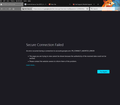gmail no work to update version
When i open my gmail then fire fox shows Problem loading page . So, can u solved my problems?
Opaite Mbohovái (2)
Web search; https://www.bing.com/search?q=PR_CONNECT_RESET_ERROR This simply means, that the peer or some middlebox in between (firewall) is terminating the connection.
Web search: https://www.bing.com/search?q=PR_CONNECT_ABORTED_ERROR https://appuals.com/pr-connect-reset-error/ The PR_CONNECT_RESET_ERROR issue is encountered when the user tries to use Mozilla Firefox to connect to a website server with the HTTPS protocol but the request gets denied. This error message essentially means that the peer or some middlebox in between (most likely a firewall) is terminating the connection forcibly.
You can check the connection settings.
- Settings -> General -> Network: Connection -> Settings
If you do not need to use a proxy to connect to internet then try to select "No Proxy" if "Use the system proxy settings" or one of the others do not work properly.
See "Firefox connection settings":