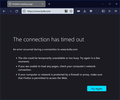Ctrl+Enter with "bofa" never redirects and times out, but redirects w/o problem in Edge & Chrome.
When using Firefox (on Windows 10) to open my bank's website, bankofamerica.com, I type 'bofa' and hit Ctrl + Enter which adds "www." and ".com" and then Firefox should load the site. This URL automatically redirects to "www.bankofamerica.com," which is expected. This works fine in Edge and Chrome as well as Safari & Firefox on iOS, but fails with a timeout error in Firefox. Firefox does add the "https://www." and ".com" and attempts to load the site, but it never gets anywhere. I have tested this in FF -safe-mode as well as on two other Windows PCs that had not previously had FF installed.
How do I tell if this problem is with FF or BofA's site?
Moambuepyre
Opaite Mbohovái (2)
For some reason:
- http://bofa.com/ - works
- http://www.bofa.com/ - works
- https://bofa.com/ - works
- https://www.bofa.com/ - DOES NOT WORK
In the old days, I Firefox would only have tried the HTTP address, but now Firefox is trying HTTPS and for whatever reason, it looks like BofA did not set up a redirect for that fourth URL.
This is going to sound counterintuitive, but... if you turn off "fixup" then it works because Firefox only adds the .com when you press Ctrl+Enter, not the www. You can try this and see what you think:
(1) In a new tab, type or paste about:config in the address bar and press Enter/Return. Click the button accepting the risk.
More info on about:config: Configuration Editor for Firefox. The moderators would like us to remind you that changes made through this back door aren't fully supported and aren't guaranteed to continue working in the future. Since we have had this setting for a long time and I use it myself, I feel comfortable mentioning it.
(2) In the search box in the page, type or paste browser.fixup.alternate.enabled and pause while the list is filtered
(3) Double-click the preference to switch the value from true to false
Of course, you may find that this makes it hard to load other sites this way. Let us know how it works out.
Well, I had a bit of tunnel vision there. You also have the ability to change the protocol from https to http or change the prefix from www. to nothing (blank it out). As long as you are experimenting, maybe try:
(1) In a new tab, type or paste about:config in the address bar and press Enter/Return. Click the button accepting the risk.
More info on about:config: Configuration Editor for Firefox. The moderators would like us to remind you that changes made through this back door aren't fully supported and aren't guaranteed to continue working in the future.
(2) In the search box in the page, type or paste browser.fixup.alternate and pause while the list is filtered
Firefox should list four preferences, the master on/off preference and three that shape how fixup URLs are constructed.
(3) To edit the text of the prefix, protocol, or suffix, double-click the preference (or click the pencil button) to display an editing field, and modify the value as desired. Then press Enter or click the blue check mark button to save the change. To restore the original value for a customized preference, you can find a reset button (left-arching arrow) at the right end of the row.
Moambuepyre