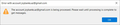Thunderbird won't download today's messages
Today on booting up, Tbird is downloading messages from one of my two Gmail accounts from weeks ago and not obeying the message filters. But it's not downloading today's messages at all for that account. It was working fine yesterday, even after I ran Avast Premium Cleaner (which I wondered if that caused this problem..?). Right now it says "Downloading message 2 of 50..." and the status bar is hung up.
I checked the other Gmail account and it is working fine. Both accts are set up for OAuth 2.0 Authentication, I checked that.
Just now I tried to "Get Messages" from the first account and I get this error message (attached). Help please!
Opaite Mbohovái (1)
The account is downloading 2 of 50. So of course it is not going to stop so it can start again. You will just have to wait. You will probably find tings run much faster is you do not let avast interfere with mail scanning and scanning of the Thunderbird profile folder (most likely cause of corruption of the popstate.dat file that would have recorded the mail received yesterday for your pop account, so now you are getting it again. Message will always download in the order hey were received, so if the pop state gets completely scrambled, you might have to wait while years of mail are downloaded before it gets back to todays mail.