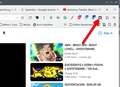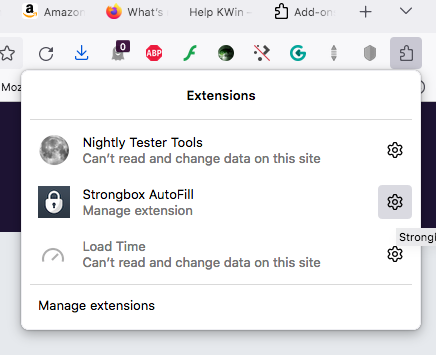Password Manager Extension Bug
I have installed Strongbox; however, it will not add to the toolbar in the upper right of the browser where other extensions appear. Clicking on the puzzle piece just takes me to the page of installed extensions. Even though it indicates it is installed, I find no way to access this password manager.
I use the most current Firefox on Windows 10.
Opaite Mbohovái (8)
I was able to add it to my toolbar. see screenshots
The pin to toolbar does not appear for me. I have one extension added and that’s all. If I remove that extension then I can re-add; but only that extension.
I have not updated Windows 10 for some time. Could that be the problem?
Post a screenshot showing what you get when you click the extension icon in the toolbar.
I assume you're working with the current version of Firefox...
Yes, most recent Firefox.
If I left click puzzle icon, I get this: Screenshot 2023-01-27 223253
If I right click puzzle icon, I get this: Screenshot 2023-01-27 223346
Sorry, here is the screenshot for the right click on the puzzle icon.
You clicked the puzzle icon and manage extensions to bring up you list of extensions. When you click the puzzle icon, you should see the same option. see screenshot Then clicking the gear for Strongbox should give you the option to pin to toolbar.
I don’t know what to say. I don’t get those options as my screenshots showed.
Thanks anyway for your help. I really appreciate your time.