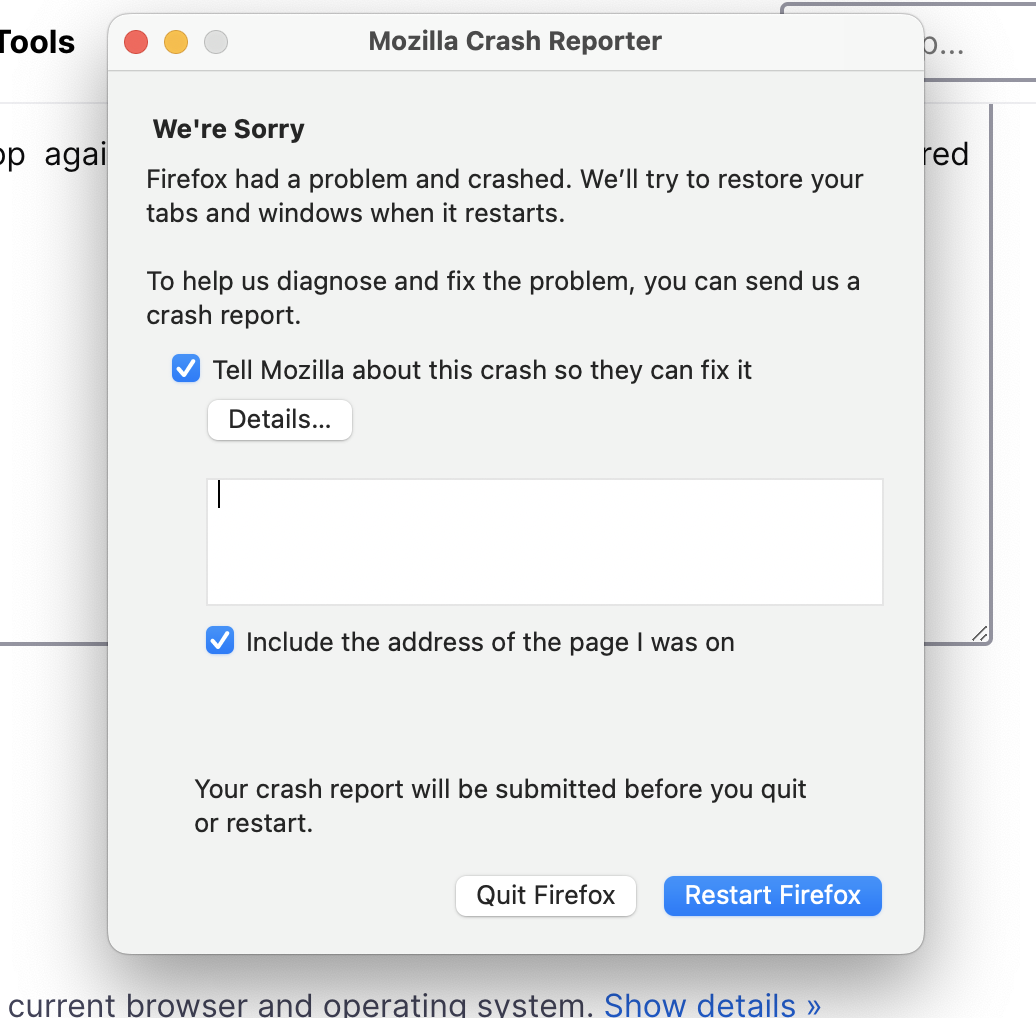My firefox is crashing in both modes. Unexpectedly restarting or quitting.
I have plenty of reports that have been submitted and yet not contacted yet by anyone. I had tried it in troubleshoot mode and still the issue persists.
I had uninstalled and downloaded it on my laptop again and the issue remains. The caches and all were cleared and tried. What am i missing ?
Opaite Mbohovái (2)
We're sorry to hear that Firefox is crashing. In order to assist you better, please follow the steps below to provide us crash IDs to help us learn more about your crash.
The crash report is several pages of data. We need the report numbers to see the whole report.
- Enter about:crashes in the Firefox address bar and press Enter. A list of Submitted/Unsubmitted Crash Reports will appear, similar to the one shown below.
- Copy the 5 most recent Submitted Report IDs that start with bp- and then go back to your forum question and paste those IDs into the "Post a Reply" box.
Note: If a recent Report ID does not start with bp- click on it to submit the report.
(Please don't take a screenshot of your crashes, just copy and paste the IDs. The below image is just an example of what your Firefox screen should look like.)
Thank you for your help!
More information and further troubleshooting steps can be found in the Troubleshoot Firefox crashes (closing or quitting unexpectedly) article.
Hello Paul ! Thanks for the quick response.
I have been dealing with submitting crash reports for months now , and in one day I have over 10, so I chose 5 starting from today and last month. Please find the IDs below:
bp-9cc43b1f-d383-40e0-afa3-315f20230203
bp-0ec20e37-518f-452d-871a-ab9a50230114
bp-a26c6f73-6865-41c7-8d3e-b77880230115
bp-447bb7ed-9d0d-4c0c-a617-790eb0230115
bp-6e841ba6-df1f-437a-b0af-faff20230203