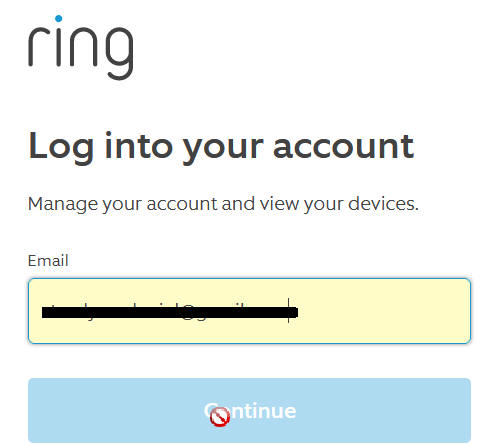Help! Can only login to Ring.com dasboard in a private window!
I don't know if breakage is the correct topic. I keep Ring.com open to the dashboard in a pinned tab. A few days ago, I had viewed and cleared videos as usual and later returned to view new activity. The site requires logging in every 30 days and so seeing that I needed to do so was not a surprise. What was a surprise was that the login buttons were grayed out. I closed the tab, cleared the Ring cookies and cache and tried again. No luck. I wondered if there was some other setting that I didn't know about and decided to open a private window and try it there. To my surprise, it works. I'm stumped. I'll attach the raw data from the private window as a .txt file. Darn. I can only attach an image. Well, I have it available and can copy and paste it into a subsequent post if you think it would help
Ñemoĩporã poravopyre
cor-el, Well, clearly I have done just that! Will try removing DuckDuckGo Privacy Essentials and if I still have its search engine,the problem will be solved. Thanks so much.
Emoñe’ẽ ko mbohavái ejeregua reheve 👍 1Opaite Mbohovái (7)
You can check for issues with Total Cookie Protection.
- https://support.mozilla.org/en-US/kb/total-cookie-protection-and-website-breakage-faq
- https://support.mozilla.org/en-US/kb/introducing-total-cookie-protection-standard-mode
If you use extensions ("3-bar" menu button or Tools -> Add-ons -> Extensions) that can block content (Adblock Plus, NoScript, DuckDuckGo PE, Disconnect, Ghostery, Privacy Badger, uBlock Origin) always make sure such extensions do not block content.
- make sure your extensions and filters are updated to the latest version
- https://support.mozilla.org/en-US/kb/troubleshoot-extensions-themes-to-fix-problems
Firefox shows a purple shield instead of a gray shield at the left end of the location/address bar in case Enhanced Tracking Protection is blocking content.
- click the shield icon for more detail and possibly disable the protection
You can check the Web Console for relevant-looking messages about blocked content.
- https://support.mozilla.org/en-US/kb/enhanced-tracking-protection-firefox-desktop
- https://support.mozilla.org/en-US/kb/smartblock-enhanced-tracking-protection
- https://support.mozilla.org/en-US/kb/trackers-and-scripts-firefox-blocks-enhanced-track
You can try these steps in case of issues with webpages:
You can reload webpage(s) and bypass the cache to refresh possibly outdated or corrupted files.
- hold down the Shift key and left-click the Reload button
- press "Ctrl + F5" or press "Ctrl + Shift + R" (Windows,Linux)
- press "Command + Shift + R" (Mac)
Clear the Cache and remove the Cookies for websites that cause problems via the "3-bar" Firefox menu button (Settings).
"Remove the Cookies" for websites that cause problems:
- Settings -> Privacy & Security
Cookies and Site Data: "Manage Data"
"Clear the Cache":
- Settings -> Privacy & Security
Cookies and Site Data -> Clear Data -> [X] Cached Web Content -> Clear
- https://support.mozilla.org/en-US/kb/clear-cookies-and-site-data-firefox
- https://support.mozilla.org/en-US/kb/how-clear-firefox-cache
Start Firefox in Troubleshoot Mode to check if one of the extensions ("3-bar" menu button or Tools -> Add-ons -> Extensions) or if hardware acceleration or if userChrome.css/userContent.css is causing the problem.
- switch to the Default System theme: "3-bar" menu button or Tools -> Add-ons -> Themes
- do NOT click the "Refresh Firefox" button on the Troubleshoot Mode start window
To my surprise, the culprit is DuckDuckGo. I've looked at it and don't see how to change any settings. Nor do I, of course, understand how it affects Ring.com. I've had to open Palemoon and sometimes Chrome recently when trying to use some websites that had not given me problems in the past.
When on Ring, can you not click the DDG icon to get settings. For example, I can see the settings in ABP. see screenshot
jonzn4SUSE, No, I cannot. DuckDuckGo is an option for the search window and does not operate like ABP. Thanks, anyway.
Do not confuse the DuckDuckGo search engine and the DuckDuckGo Privacy Essentials extension that you also have installed.
Ñemoĩporã poravopyre
cor-el, Well, clearly I have done just that! Will try removing DuckDuckGo Privacy Essentials and if I still have its search engine,the problem will be solved. Thanks so much.
Moambuepyre
";-)) This is site needs emojis.
Moambuepyre