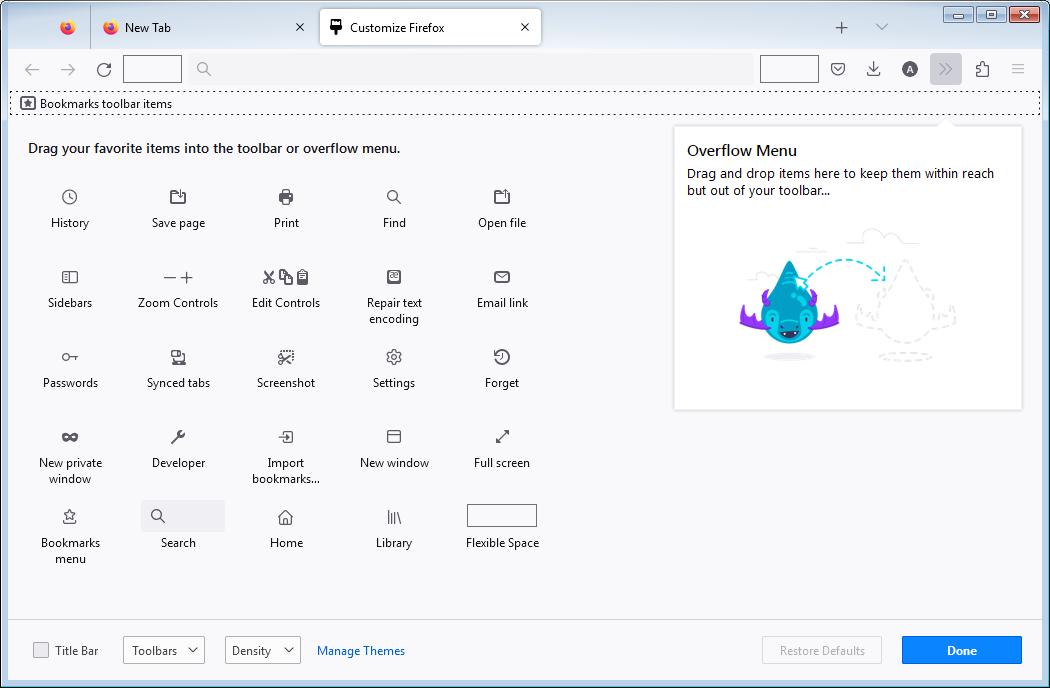Empty space left of the URL bar.
There is a huge space between the Home button and the URL bar. I tried running in Troubleshoot mode and it still appeared. I also verified that I don't have any disabled extensions.
Opaite Mbohovái (2)
Open "customize": https://support.mozilla.org/en-US/kb/customize-firefox-controls-buttons-and-toolbars Right-click the space and click "Remove from Toolbar".
Note that by default Firefox places a flexible space at both ends on the location bar, so you may want to remove the one at the right end as well.