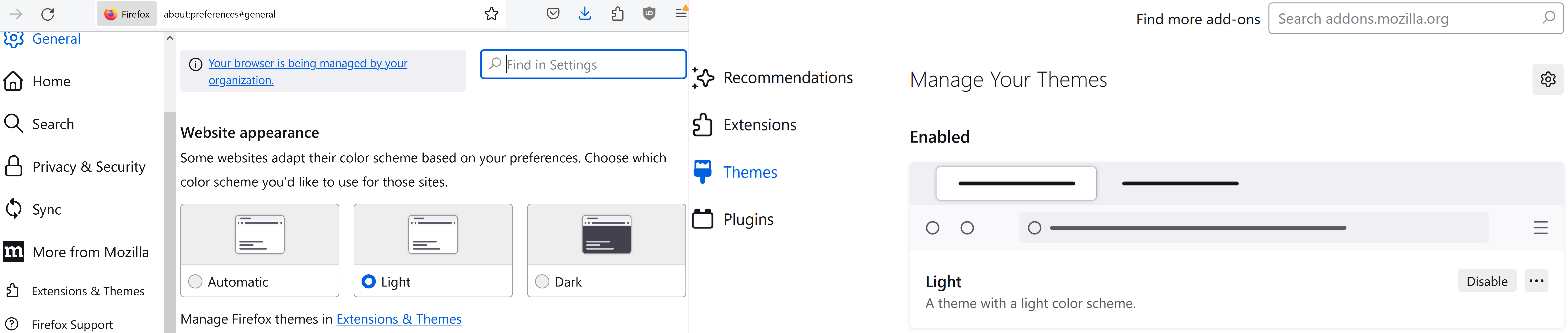Why still black background? I picked light for layout.css.prefers-color-scheme.content-override + ui.systemUsesDarkTheme
You can see below my choices for - `1` for light, in `layout.css.prefers-color-scheme.content-override` - `0` for light, in `ui.systemUsesDarkTheme`. - "Light" website appearance AND theme().
But why some websites still darken and blacken background ? Examples are https://superuser.com, https://softwarerecs.stackexchange.com.
This mishap DOESN'T happen in Troubleshoot Mode. But I don't have the Dark Reader extension.
Moambuepyre
Opaite Mbohovái (3)
This could be caused by an extension like Dark Reader or userContent.css. Does it still happen in Troubleshoot Mode?
No, this mishap DOESN'T happen in Troubleshoot Mode. But I don't have Dark Reader, or any similar extension.
Why would my userContent.css cause this mishap? Since installing Firefox, I've never opened — let alone edited — userContent.css. How do I redress this mishap?
Moambuepyre
Disable all your extensions and make sure toolkit.legacyUserProfileCustomizations.stylesheets is default false in about:config then restart the browser.