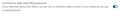Using Windows Hello when filling password
Just would like to check if there are a feature of "Using Windows Hello when filling password" to provide second factor of authentication, honestly its amazing feature exist in chrome, and seeking for it in my favorite browser Mozilla :)
Opaite Mbohovái (2)
We have "Require device sign in to fill and manage passwords" setting.
Thanks @TyDraniu, but this will secure the passwords under password tab, which is good feature, but I'm looking to have such second factor of authentication when trying to login in any website, so when I'm filling the credentials manually or using auto-fill, window ask me to provide my windows credentials (password, pin, finger print ...)