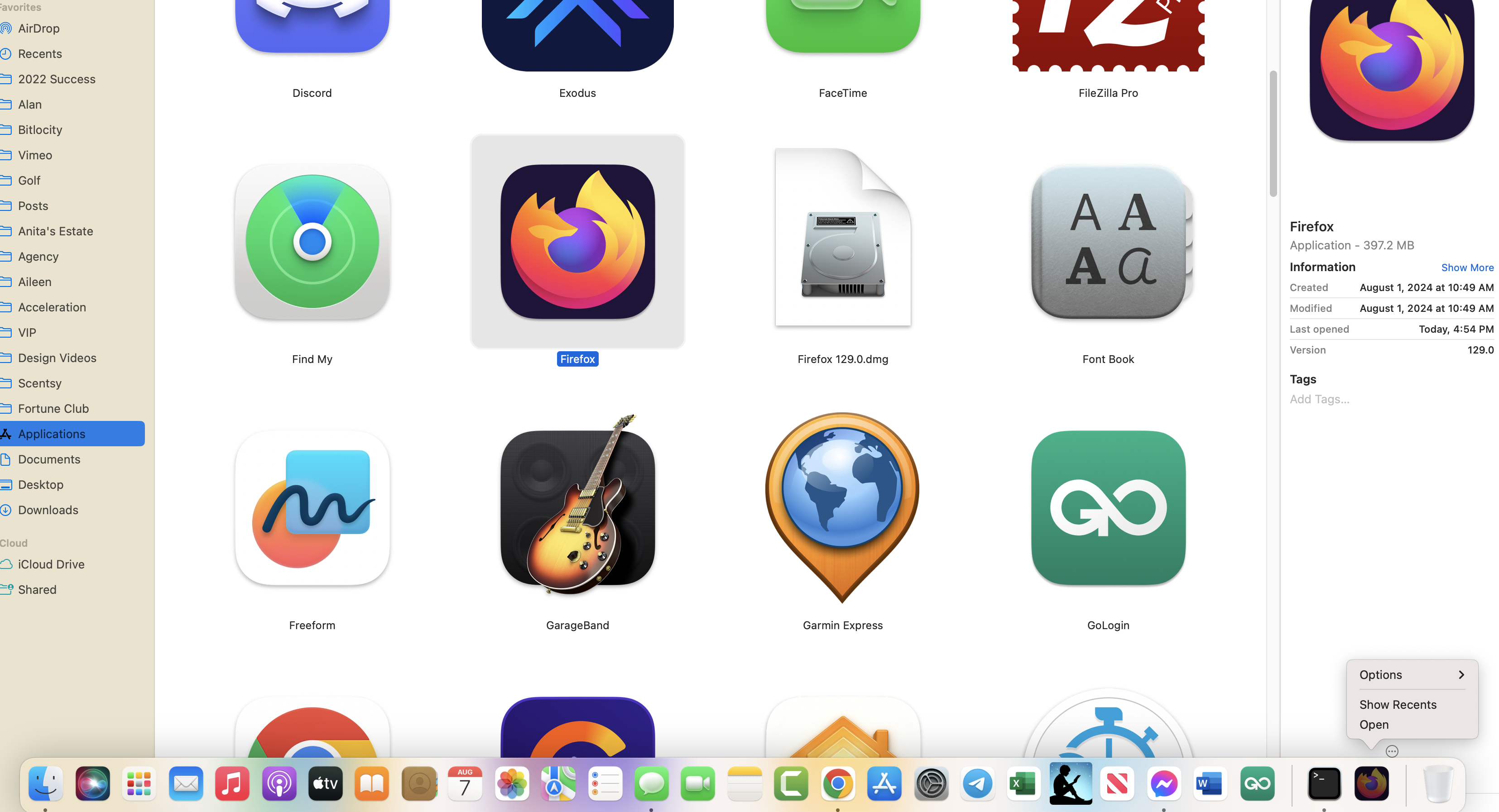Firefox - Choose User Profile Not Popping Up
I have downloaded and deleted Firefox a dozen times and history and cache and still it is not allowing me to have the Chose User Profile to pop up
I have been trying for the last 2 days to get the Firefox -Choose User Profile to come up and each time I add the below in the terminal
/Applications/Firefox.app/Contents/MacOS/Firefox-bin -P
I get
Alans-MacBook-Pro:~ alanbmillard$ /Applications/Firefox.app/Contents/MacOS/Firefox-bin -P -bash: /Applications/Firefox.app/Contents/MacOS/Firefox-bin: No such file or directory Alans-MacBook-Pro:~ alanbmillard$
So it states no such file or directory when Firefox is definately in the Applications folder
Any thoughts or suggestions? Thank you in advance
Opaite Mbohovái (4)
The /Applications/Firefox.app/Contents/MacOS/firefox-bin -P should work if both Firefox is not running and is located there.
https://support.mozilla.org/en-US/kb/profile-manager-create-remove-switch-firefox-profiles
Note: If your Firefox application is in a location other than /Applications/Firefox.app/, adjust the entry.
/moved thread from Firefox for iOS (for iPhone/iPad) to the (desktop) Firefox section as you have macOS
Moambuepyre
Hi James
Thanks for responding so quickly. As can be seen on the attached image of my Application Folder, Firefox is definitely there. Also in the lower right it shows that Firefox was already "quit".
I also made sure my trash can had no Firefox files in there and it is totally empy
I still get No such file or directory
Alan
Hi James
Thanks for responding so quickly. As can be seen on the attached image of my Application Folder, Firefox is definitely there. Also in the lower right it shows that Firefox was already "quit".
I also made sure my trash can had no Firefox files in there and it is totally empy
I still get No such file or directory
Alan
Did you check he content of the Firefox.app folder?
Make sure that Firefox is installed properly.